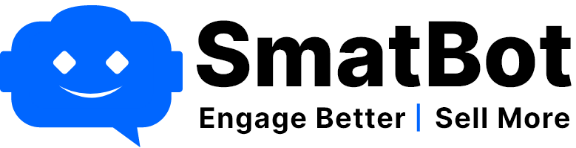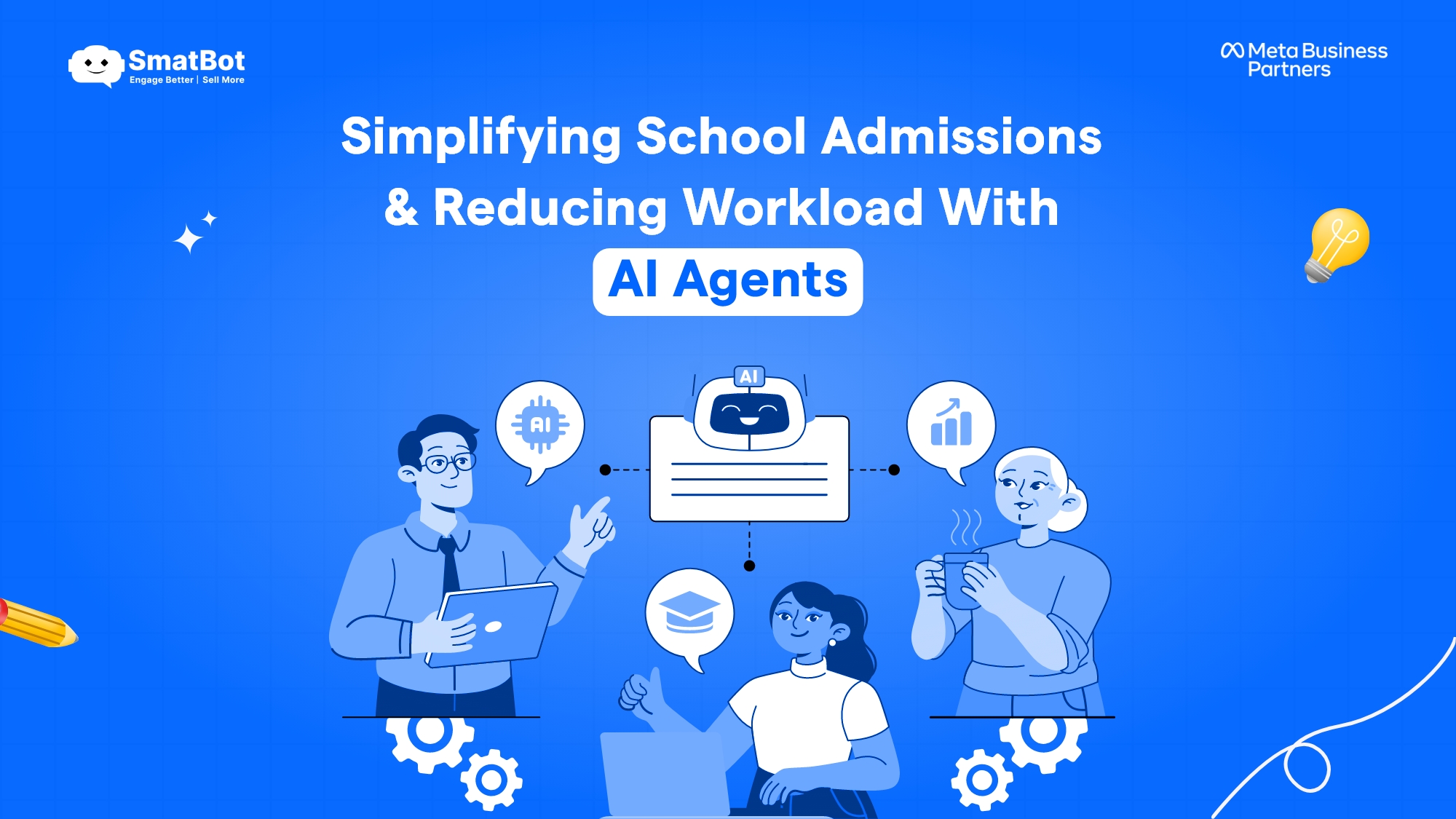12 Free Essential Tools for Websites
Creating a website for your company is the first step towards building an audience base online. It not only helps in bringing in leads and thereafter converting them but is the emissary of your brand in the digital world. Therefore, your website needs to be functional and useful to both you and your visitors.
Creating a website that best represents you and suits your audience is imperative. However, the usefulness of a website should not be limited to just one manner; you can use your website to increase your audience, generate leads amongst others. There are several tools available, which when used together with your website, will prove to be the catalyst that you always needed. Following are some of the tools that you should use to improve the functionality of your website in an array of aspects:
1.Google Search Console:
 Google Search Console is a collection of tools and resources that help a variety of people in monitoring their website’s performance in the Google search index. It is best suited for website owners, webmasters, web marketers and SEO professionals who are constantly looking to improve the ranking of their website.
Google Search Console is a collection of tools and resources that help a variety of people in monitoring their website’s performance in the Google search index. It is best suited for website owners, webmasters, web marketers and SEO professionals who are constantly looking to improve the ranking of their website.
Formerly known as Google Webmaster Central and then Google Webmaster Tools, it came to be known as Google Search Console in 2015. Its features include information about search appearance, search traffic, technical status updates, crawl data, and additional educational resources.
Over the years, Google Search Console, in its various forms, has done a great job providing reporting and functionality that has helped users in diagnosing problems, understanding their organic search traffic, and testing their site. Google Search Console’s Performance reporting, formerly known as Search Analytics, provides a lot of information about your landing page ranking in the Search, the click-through Rate (CTR) for queries and landing pages, average position for queries ranking in Google and more.
Google Search Console is a powerful tool of which everyone working on a website should make use. A cherry on the top is that the tool is completely free to use.
2.Google Analytics:
Google Analytics is a free web analytics service that provides statistics and basic analytical tools for search engine optimisation (SEO) and marketing purposes. The service is available to anyone with a Google account.In April 2005, Google bought Urchin Software Corporation and used its Urchin on Demand product as the basis for its current service.Google Analytics offers data visualisation tools including a dashboard, scorecards and motion charts, which display changes in data over time. Another useful feature of Google Analytics is the segmentation for analysis of subsets, such as conversions. The free tool also allows email-based sharing and communication facilitating seamless transmission of knowledge amongst the team members.
While Google Analytics is a great tool to use, the service has limitations that make it less suited to more complex websites and larger enterprises. It should ideally be used for small and medium-sized websites.
3.SmatBot:

An artificial intelligence-driven conversational chatbot, SmatBot can be installed on your website to chat with your visitors, generate lead information and share it with your team in real time.SmatBot can also be customised as per your requirements. From lead generation and live chat support to interactive landing pages and surveys, SmatBot can single-handedly take care of all your needs. You can also get SmatBot to take down enquiries, appointments feedback and suggestions for your business from your customers and website visitors. Several companies that use SmatBot have generated 100+ leads every single week. It can also be used as automated chat support to answer FAQs, interactive landing pages, conducting surveys, collecting feedback amongst other things.SmatBot is a bot for all your business needs. Using SmatBot will help you declutter your website as it can handle all the things you may need to increase your business, unlike other bots which only manage a single or few aspects of your website.
SmatSocial’s very own chatbot, SmatBot, uses natural language programming (NLP) to constantly improve its conversations with customers. This allows SmatBot to talk to humans in fully constructed, coherent sentences that flow naturally. Owing to India’s diverse nature, SmatBot is not just capable of holding a conversation in both Hindi and English, but also in Hinglish, a hybrid of the two languages. The best part of SmatBot is that the more it talks to people, the better it gets at holding conversations with them. NLP makes customer service easier for everyone involved, providing 24X7 support to your customers while simultaneously reducing on wastage of resources.
You can use SmatBot to improve your conversions. All you have to do is set it up and install SmatBot as a chatbot on your website, and it will take care of the rest. You can use SmatBot to create interactive landing pages and see your click rate grow up to two times instantly.
4.Ubersuggest:

Keyword research is one of the most important and essential elements of search engine optimisation. While the process may be weary, once you put in the time and effort to find them, you will find the results to be profitable and traffic driving. However, finding keywords in your niche usually proves to be a very difficult task.An easy way to maintain authority in your niche and keep your followers active is by creating niche-related content. Instead of going through the long, tedious route of using hardcore SEO tools to check keyword traffic, competition, and other factors, you could simply start by finding keywords in your target niche and creating quality content on the same. This will not only help you in getting a good ranking, but also help you in establishing and maintaining authority in your niche.Ubersuggest is one of the best free keyword tools for getting several keyword suggestions. It is also one of the easiest keyword suggestion tools to use. All you have to do is go to Ubersuggest and in the query field enter your target query. thereafter, you can further click on any suggested keyword to expand it to get more ideas and find keywords that make sense to you. You can then hit the ‘plus’ button and the keyword will be added to your keyword list.
In the new SEO era, it is both easy and necessary to rank higher with a niche based website, and Ubersuggest is a free tool that will help you in achieving just that.
5.Answer The Public:
In the world of content marketing, it is imperative to be useful, lest you will not achieve the desired results of your content campaign.The main problem with this is identifying the questions that your audience want to be answered. Answer the Public is the solution to this problem.Answer the Public is a smart and insightful consumer tool that combines the suggested searches from Bing and Google, and transforms them into a ‘search cloud’. Using Answer the Public is quite simple. You supply it with a keyword and it generates keyword lists based on Google and Bing auto-suggest results. This will help you in finding long-tail keywords for your search engine optimisation needs.
Answer the Public creates interesting visualisations of the keywords, stemming from the root keyword. however, to see the straight list of keywords, click the Data button next to the Visualisation button, near the top of the screen. To download a spreadsheet of the keyword results, clock the Download CSV link in the upper right-hand corner of the screen.
While Answer the Public is available for free, they also offer a Pro version that allows you to specify search data from particular geographic regions. An important feature missing in Answer the Public is the documented history of traffic. To obtain this information, you will have to load the keywords into the Google Ads Keyword Planner.
The benefits of using this free tool are that it allows you to get to know your audience better by targeting your keyword research. Answer the Public also helps in optimising long-tail key phrases and helps you in answering questions that can get you into google’s featured snippets.
6.Keywords Everywhere:
Keywords Everywhere is an extension that is available for both Chrome and Firefox. It displays the search volume for keywords right in Google’s search bar. There are several reasons why you might like this free tool over others.Keywords Everywhere saves a lot of time that you would waste on researching and comparing keywords on different platforms. One of the best features of Keywords Everywhere is that you can quickly get the search volume for any keyword by going directly to Google and typing in it. You technically do not need to search for the keyword. The tool directly displays the search volume for that keyword in the Google Autocomplete section.Keywords Everywhere goes one step further in helping you chose the right keywords by presenting you with a list of additional keywords. It also displays the cost-per-click (CPC) of the keyword and competition data. However, if and when you do hit that search button, you will find many more keyword ideas.
The reason why Keywords Everywhere is better than other free tools in its niche is that it can be used on multiple platforms and not just Google search. It is available to use on Google Search Console, Keyword Planner, Analytics, Bing, Ubersuggest, Google Trends, YouTube, Majestic, and even Amazon. The data pulled in Google Search Console is especially helpful when looking at clicks and impressions for queries. The Keywords Everywhere tool displays the monthly search volume, CPC, and completion for queries.
Keywords Everywhere allow you to customise the tool as per your own needs and also gives the option to download your keywords list in various formats like MS Excel, CSV, and PDF. The free tool will also let you star your favourite keywords, and will compile them into a list for you to use at some point in the future.
7.Grammarly:

Typos and grammar mistakes can be rather embarrassing. One of the best ways to avoid making those mistakes is by using Grammarly, the free grammar checker, online. It is one proofreading tool that actually works.From grammar and punctuation to spell check and plagiarism, Grammarly does it all for you. The tool also helps you self-edit your work by providing insights about your readability score, sentence-length. This can be helpful for adapting your writing style for a particular audience, keeping in mind their sensibilities.Grammarly is useful for both native English speakers and those whose first language is not English. It is used by a variety of people like bloggers, content marketers, copywriters, and authors. Even business professional who need to draft flawless reports, write error-free emails and social media posts use Grammarly to avoid those pesky mistakes. Basically, anyone who ever has to write something should use the tool.Grammarly acts as another line of defense, ensuring that the content is accurate and easy to read. The tool also provides users with feedback to improve their content. You can choose to adjust its feedback according to your preferred writing style (formal, informal) and Grammarly will attune its suggestions accordingly.
Grammarly is also extremely easy to use. You can copy and paste your entire article, post copy, or even book into Grammarly for proofreading, grammar checking, and spell check. You can also upload an MS Word document into the tool by clicking ‘import’. You can also use Grammarly directly as your primary writing app, by writing directly into it. Windows users also have the option to install a Grammarly plugin on MS Word, helping you detect errors as you write in real time on the app itself. As of now, it is not available for MS Word in MacBooks.
Another useful feature of the tool is its plagiarism checker. It can be used on Grammarly for writing academic content or reviewing a peer’s work. This tool is also useful to bloggers and content marketers. It allows them to check whether or not they have inadvertently copied content from their research sources and then forgotten to edit their content to make the text original.
8.hunter.io:

Gathering leads can be a difficult and wearisome process. However, what is worse is finding out, much later, that the gathered lead was invalid, after a lot of time, energy and resources have gone into converting that lead. A skater way to go about leads is to first check whether or not they are valid, and then proceed to try to convert them. One of easiest ways to check whether or not a lead is useful is by using hunter.io. The tool is easy to use and very helpful.Email Hunter allows you to guess the email pattern of a company if you do not find your target email address with the domain search. If there are enough email addresses using the same pattern on a domain name, the tool will automatically detect it and present the findings to you.Email Hunter also allows you to search in bulk. All you have to do is click on ‘bulk’ in your dashboard and choose bulk searches. You can paste a list of domain names or upload a CSV file. Options let you limit the number of results per domain and filter type (generic or personal email addresses). Your list will then appear in your download page.Email Hunter also reduces bounce rates significantly for a list of email addresses. You can filter the valid leads by the number of sources which increase the reliability of an email address. You can also simply verify the email address using Hunter’s Email Verification service.
Email Hunter also helps you save time-out just by providing verified leads, by also by being available as a plugin for Google Chrome. If you are using Emil Hunter for Chrome, then instead of filling the domain name to search email addresses, just press Email Hunter’s button in Chrome to get the email addresses corresponding to the website you are visiting.
9.SEOquake:

SEOquake is a free plugin for your browser that provides you with organic search data at the click of a button. The tool is currently compatible with Mozilla Firefox, Google Chrome, and Opera. It provides parameters about the listing on a search engine results page. Along with organic research data, SEOquake provides users with other useful tools including an SEO audit, keyword density report, internal/external link analysis, and even social metrics.SEOquake helps webmasters in better understanding and managing the particular challenges of their own websites. You can use SEOquake to both obtain and analyse a wide range of data directly related to SEO rankings. Using this information can be helpful in the internet-based promotion of your brand and SEO improvements occur more quickly and organically, saving webmasters the headaches and confusion typically associated with the larger aspects of SEO and website management and performance.However, you must use this tool with discretion. Though SEOquake is a powerful SEO tool to use, it is not without its own pitfalls. Each time a user attains a value for a specified parameter, a request is sent out to Google or other search engines for that particular value. If a user is making multiple requests in rapid succession, they may inevitably get an IP ban form that specific search engine. Always remember to delete cookies and utilise proxy servers to ensure continued operations and improvements.
10.Google PageSpeed Insights:

You spend days toiling over your website, making sure you have everything in place. Your dream website is now ready, but it is not as fast as you need it to be. When it comes to building a conversion rate and search engine optimised website, speed is of the essence. If you do not have a fast website, you will lose out on half of our leads, lowering your conversion rate.Google PageSpeed Insights is a great website speed testing tool from Google and has millions of users across the globe on a daily basis. If you run your website through Google PageSpeed Insights and find a 100% score, your site is running fast. You would want to score a 100% on this test because Google gives preferential treatment to websites that load quickly, as does the general public. No one is going to wait around for your website to load when there are faster alternatives available to them.Page speed is a critical factor when it comes to ranking your website higher on Google’s search engine results. If your website is not on par with the top 10 organic pages, you won’t rank on the first page, however wonderful your website may be. A vast majority of people would not bother clicking on the second page because chances are, they would have found what they are looking for, or an alternative to it, on the first page itself. Therefore, it is imperative for you to have a website that not provides the visitors with a great experience with respect to content, information and ease of navigating through the website, but also one that loads faster, giving you an edge over your competitors.
However, speeding up a website is not a piece of cake. And even more difficult is diagnosing what is causing your website to run slower than it should. Google PageSpeed Insights is a free tool that helps you fix what you need to.
11.Hotjar:

One of the things that webmaster and bloggers should always track is the activity of their visitors and readers on their website. If you want to know how customers experience your website, an online user feedback tool is ideal.Hotjar is a powerful tool that combines in one a variety of user experiences like visitor recordings, heat maps, form analytics, feedback polls, and conversation funnels. It has the ability to show you how your online users are really experiencing your website through various feedback collection methods. You can visualise visitor behaviour using the click, cursor movement, and scroll heatmaps. Hotjar also allows you to collect visitor recordings by tracking sessions on the page and carry out feedback polls or send out surveys and forms to receive feedback directly from the website visitors.Using Hotjar you can trigger polls and surveys within the conversion funnels, when your visitor wants to abandon the page, after a particular amount of time or when the visitor has scrolled halfway down the webpage.
however, there is also a drawback to using Hotjar. While it combines several tools to provide a seamless experience to its users, Hotjar provides no real feedback analysis and has not made available a reporting system.
12.CSS Hero:

Once people visit your website, they give it a short span of time before deciding whether or not to trust it. Yes, trusting a website comes before using it. So, in a matter of seconds, people give your website a cursory eye, and decide whether or not to go on exploring it further, or simply move on to the next alternative in your niche. Surely, Google can provide them with a plethora of them.Therefore, if trustworthiness is a factor for people in choosing a website, then how your website looks becomes a huge factor in retaining your visitors. And this is where CSS editor plugins come in.CSS editors allow you to point and click on the section you want to edit, add your CSS and see the results in a live preview immediately so that you do not have to switch between views. CSS Hero is a free tool that makes editing your website easier. All you need to do is install the CSSHero WordPress Plugin. Then you will find a blue lightning bolt icon on each page of your website on the top right corner.
CSS Hero provides the functions in a user-friendly form, ensuring that the users understand it, making it easier to use than other CSS editors. To use CSS Hero, you simply have to choose what you want to edit. Thereafter, it provides you with several options.
This free tool is simple enough for even beginners to use. It users dropdown, sliders and radio buttons to limit and validate your inputs. This is very effective in limiting mistakes from users.
CSS Hero is easy to use and is mobile responsive. It allows you to size your site as mobile or tablet, landscape or portrait, and default desktop mode. It also provides you with a revision history so you can go back and choose the previous version of your website.
Final Thoughts:
You can use the aforementioned tools for free to overall improve your website. Available in various forms, these tools are essential and when used properly, will bring in more clients due to better leads with SmatBot or improved design with CSS Hero or increased page speed with Google PageSpeed Insights. The tools are out there, you need to use them optimally and strategically to gain the best out of them.