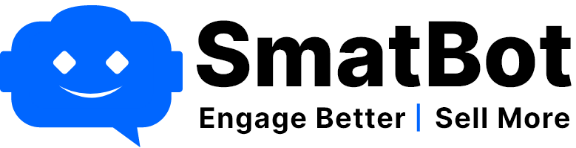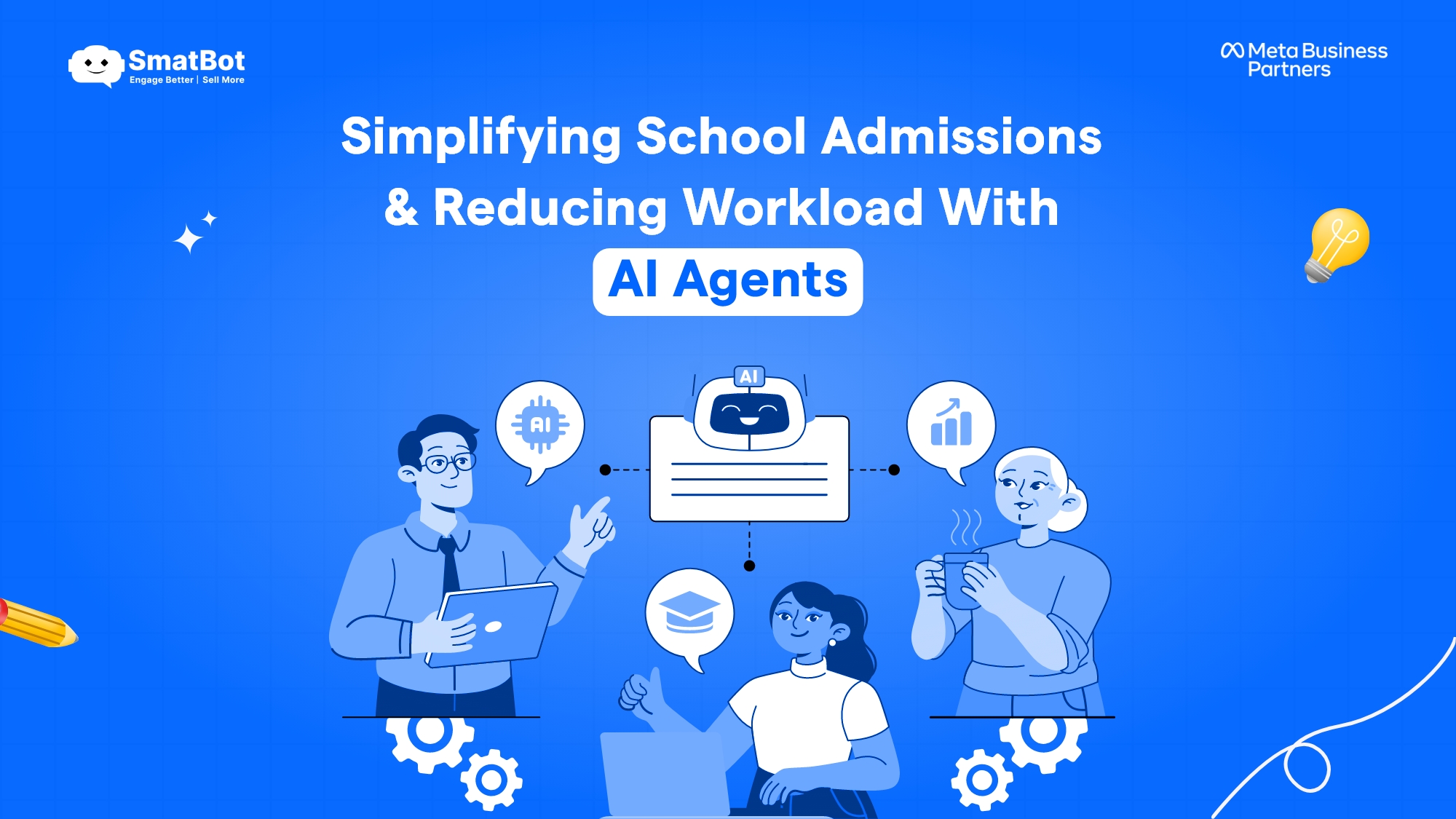A Deep Dive into Discord Chatbots
In today’s world, most people are engaged in gaming and communicating with people. A community around games is vital, and Discord serves both and beyond that in a single package.
Discord is something interesting that most people are looking for. In this article, we will dive into what a Discord chatbot is and how you can create a Discord bot.
Let’s start!
What is Discord?
Discord is a well-known group-chatting app that was primitively made to give gamers or geeks a platform to build communities and talk. The interesting thing about Discord is it has a developer portal where you can do creative stuff like implementing your own AI chatbot
Discord provides automatic support for programmable bots. Chatbots are ubiquitous on Discord and offer many services such as moderation assistance, games, payment processing, music, internet searches, etc. Discord supports voice, text, video, sharing the screen, and creating servers and channels. It’s generally well-known among players, streamers, and developers to discuss games, answer questions, chat while playing, etc. Moreover, it has a game store, critical reviews, and a subscription service. Primarily, it’s a one-stop for the gamers to explore more about games and find the real gamers’ communities.
Before going to discuss Discord further, let’s first discuss the basic elements of Discord-
The Discord user interface is very important for anyone who starts interacting with Discord. Discord applications are built on the same APIs that bots use. It’s technically possible to run a chatbot inside a regular user account with little modification. But it’s restricted in Discord terms and conditions, and bots are needed to run in bot accounts.
Here’s a look at how Discord applications run inside of chrome.
1. Server List
On the left side is a server list. A server is handled by its creator and whomever they choose to delegate responsibilities to. The creator defines the rules and structure of the server and manages users. It’s a great place to interact with other developers. Below that, you have a button to create a new server. By just clicking on the create button server can be created.
2. Channel List
Just to the right of the server list, you will find the list of channels for the server. Channels can be segmented into an arbitrary number of categories. The categories in the Discord API server include General, Information, and LIBS. Every channel acts as a chat room for users where they can discuss whatever topic the channel is specialized for.
3. Channel View
It’s where you can see what users are discussing in the channel. It’s a list of links to support servers for individual bot libraries. The server creator has configured this channel so that regular users can’t send messages in it. The creator uses this channel to post vital information that is easily seen and won’t be drowned out by chat.
4. User List
The right side list is currently online on the server users list. The users can be segmented into different segments, and their names are visible in different colors. They are segmented based on their roles and their permissions in the server. A single user can have more than one role, and there is some precedence math that shows what occurs in that case.
5. Text Input
It is where you can type text and send it. Only when you have permission to send messages in that channel.
6. User
Here is where your name will appear. You can choose a unique name to get identified in different channels and servers. You can even set different names for different servers, for easy identification in different servers.
These are the basic things you must know about Discord before using it. You can start using this in the browser or download an app from the app store.
Why Should You Create a Discord Chatbot?
Discord has 140 million users that are making use of Discord every month. And they are accountable for sending 963 million messages every day, and that’s a very big count for every day. Using a Discord chatbot, you can automatically send messages to a number of users and even reply to some basic queries, which is somewhat tiring when you do it manually for such a large number of users.
How does Discord work?

After registering with Discord, you can create your server or join the other servers. After creating your server, you can create channels of your choice, invite the users, and increase your server community. When you have enough members on your server, you can use an automated AI chatbot to welcome new users and respond to your existing members. Because manually answering all your community members is a tiring task, Discord chatbots can easily do that without any hassle. All you need here is to integrate an AI chatbot into your Discord. You can do that with the help of any third party like Smatbot, or if you are an expert in coding, you can do that by coding.
Using Discord API, you can build and experiment with various things. Discord chatbot users have unlimited applications. For instance, the Discord chatbot welcomes the new member with the appropriate welcome text and assists them in understanding the platform. You can introduce your channels and make them join your servers, or ask them to introduce themselves and the server they are associated with. The new users feel privileged by getting welcome on your server, and they will introduce your server to its community, thus improving your community strength. When you deploy a chatbot for handling this, most of your tasks will be automatically managed by chatbots.
It’s one such application of Discord chatbot. There are many other ways you can use Discord chatbots.
Let’s discuss them out with some existing Discord Chatbot Examples-
GameStats is one such Discord chatbot where you can create a profile for your gaming aliases and share your progress stats with your pals. It has some slightly different commands that take time to understand.
MEE6 using this Discord chatbot, you can automate various tasks such as sending welcome SMS, creating custom commands to send spam, ads, or links to another server, and assigning responsibilities. Moreover, it restricts the users if they are not adhering to the limitations of your servers by timing out them for an hour.
Dyno is the basic Discord chatbot that you can install on your server. It’s a featured-rich bot with a specialized dashboard that offers you complete control over its functionality and automatic moderation with Mod log, bans, and tired mutes. It’s also helpful to identify raid spam and mass mention spam in your community conversations. Dyno can broadcast custom announcements such as whenever a player registers, exits, or is banned from the server. Users can be assigned responsibilities, and AFK statuses can be published on your behalf.
ProBot mainly focuses on sending welcome messages, and here you can change the fonts and tones of your message. Additionally, it handles various standard functions, including- adding commands for server moderation or kicking out disrespectful members, or warning users for posting banned links without the lack of Discord themes. In short, it provides complete control over your community members to quit them when they break the server rules.
IdleRPG is a text-based RPG game where you may create characters, pick a god, choose a class, etc. You can buy weapons, defeat monsters in dungeons, fight with other players, form a party, etc. You have so much more to explore and entertain with your server mates or pals.
How Can You Build Your Discord AI Chatbot?
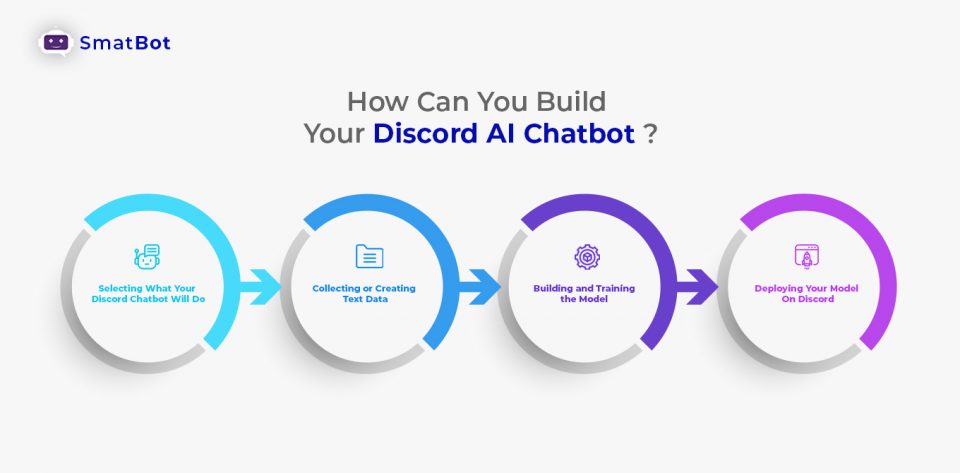
1. Selecting What Your Discord Chatbot Will Do
The first thing to consider is what service you want your chatbot to offer. Chatbots you can build with different capabilities such as answering a basic level query to automated reply to every question using AI technology. Some chatbots can answer repetitive queries, and some can answer even complex queries. Based on your chatbot capabilities, you need to arrange the resources it requires to function appropriately. For instance, if your chatbot needs to answer only specific queries, you don’t need to connect your databases for data.
2. Collecting or Creating Text Data
In this step, you need to collect the data based on your chatbot capabilities. You can either collect available data on data platforms or build your data based on what you want to make. There are many more open datasets you can download and deploy to your project.
You can add as many tags as you want. AI chatbots generally learn the patterns of all new sentences and relate them with the tags to get responses.
3. Building and Training the Model
Whenever the user enters a text and sends it to the chatbot, the model goes through 3 basic steps. The first step consists of dividing the written text into meaningful units, and those units are the input of the second step, where they are segmented into finer parts called tokens. Tokens are useful for finding such patterns; it is believed as a basic step for stemming and lemmatization. In the last step, lemmatization applies to a lexical treatment to analyze it. Afterward, the model will predict the tag of the sentence so it can select the appropriate response.
4. Deploying Your Model On Discord
First, register to the Discord developer portal. After that, visit the Discord application page, click on create an application, then write its name and save it. You can now create your chatbot by clicking on the Add bot button. After that, get and copy the token by clicking on a click to reveal the token.
This token is used in your bot’s main file to call it. Here you need to use client: run (‘Token”) replacing Token with the token copied previously.
If you don’t have much coding knowledge, it’s difficult for you to carry out this process. Instead, to start with Discord chatbot, you can integrate it with Smatbot AI chatbot. Smatbot provides you with a customized chatbot that fulfills your needs.
Conclusion
Discord chatbot might be the new concept for non-gamers, but it’s well-known among gamers and serves most of the purposes of gamers. Discord provides an opportunity for the gamers to build gamers communities and get regular updates on the latest games.
It has a developer portal where users can do lots more such as creating an AI chatbot on Discord. You can build a chatbot of different capabilities by exploring developers’ various opportunities using Discord developer portals.
If you’re also new to Discord and want to know more about Discord chatbot and deploy the same for your business. You can contact our Smatbot team; we are glad to assist you 24/7.