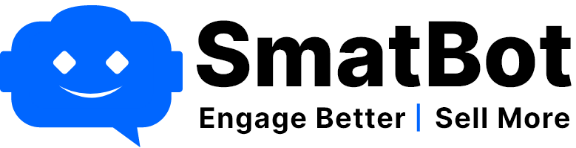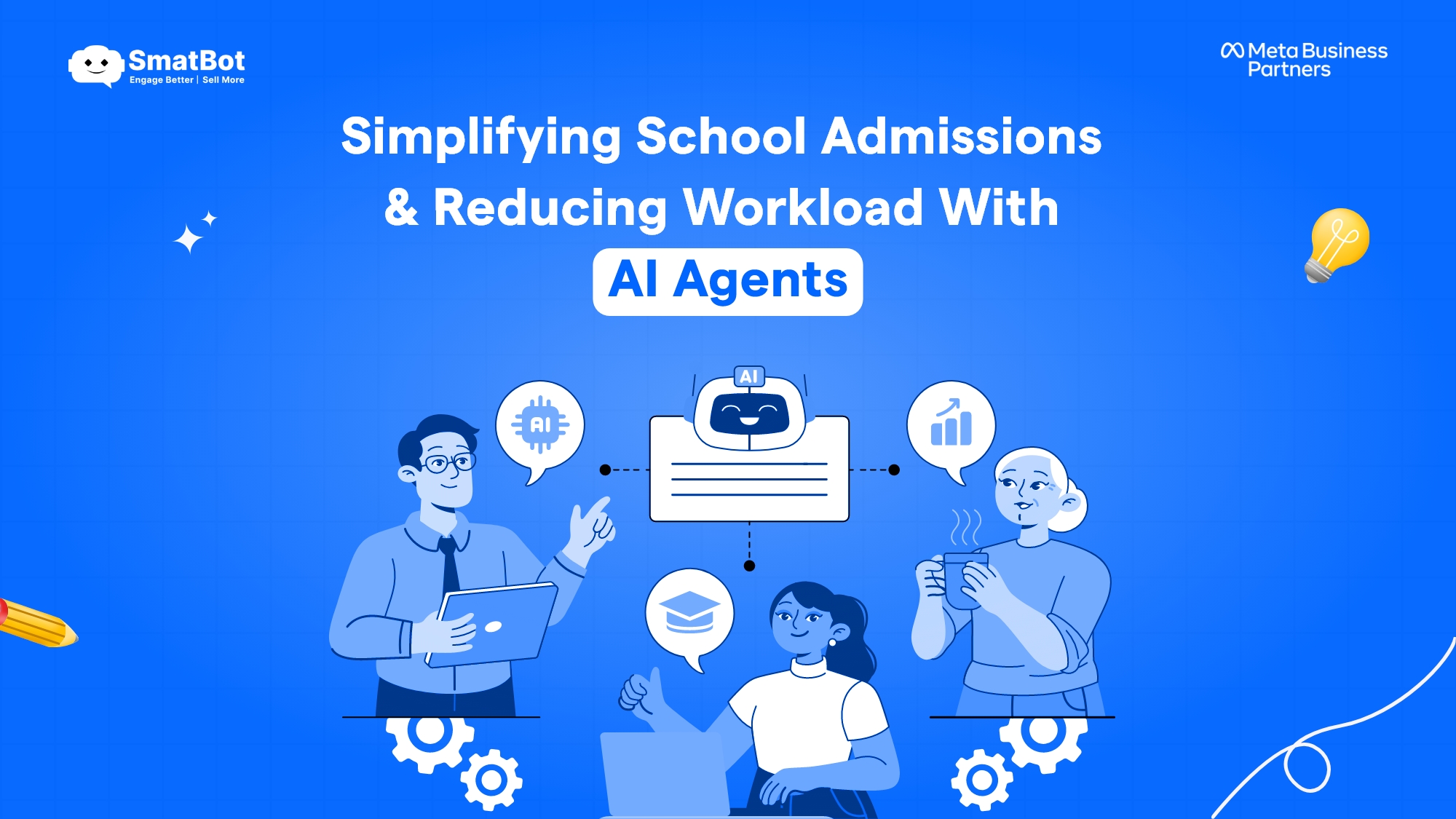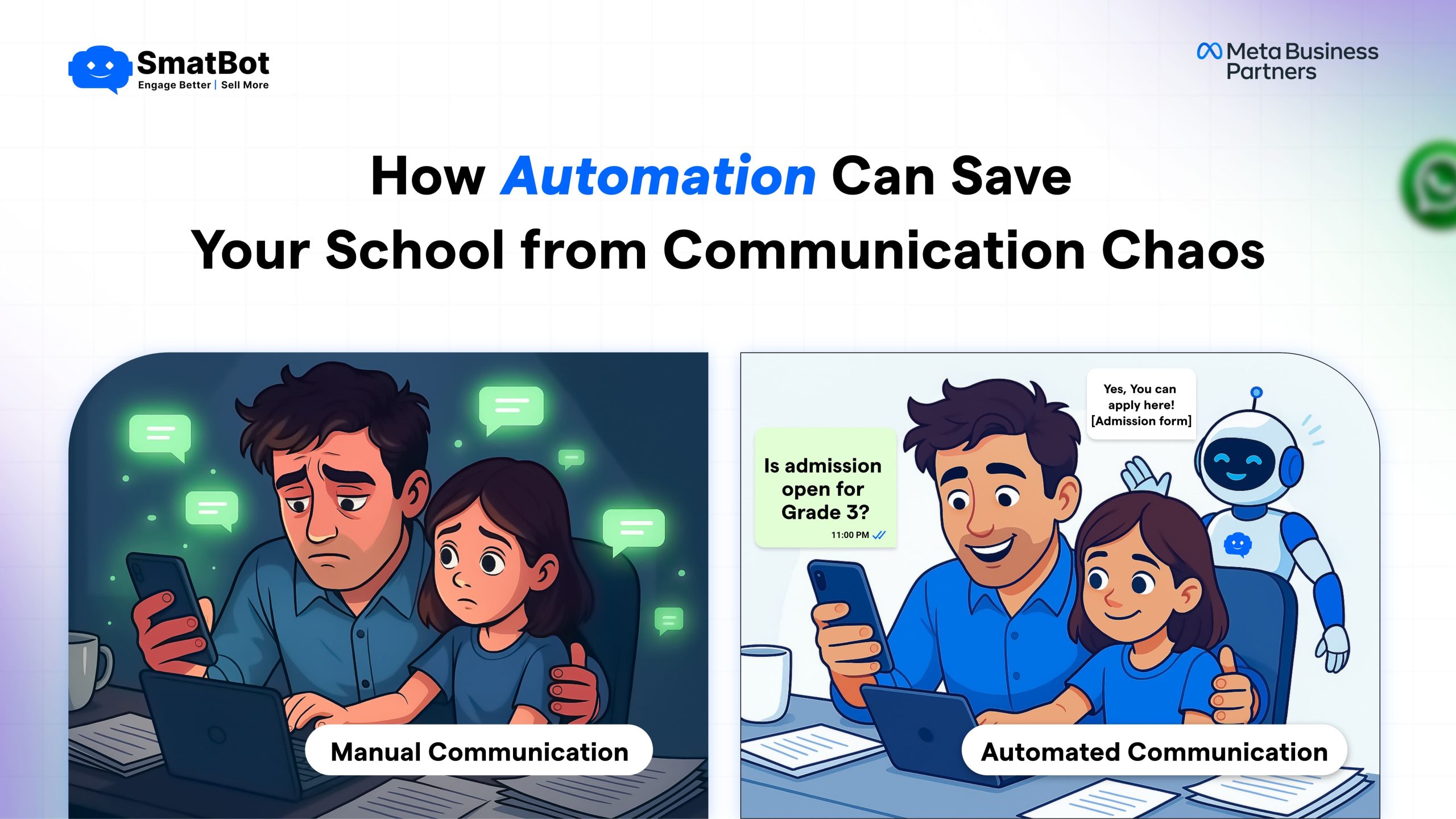How To Apply For WhatsApp Green Tick?

WhatsApp is one of the world’s most popular messaging platforms, making it a powerful tool for businesses to engage with their customers and market their products or services. If you are also planning to use this platform for the marketing and communication purposes of your business, then it would be great to get a green tick for your WhatsApp account.
The WhatsApp green tick serves as a mark of authenticity, signaling to users that they are interacting with an official business account. Earning this badge can enhance your brand reputation, foster trust with potential customers, and boost your overall marketing efforts. While the process of obtaining the green tick might seem complicated, following a structured approach can increase your chances of success.
Hence, in this post, we are going to provide you with an in-depth guide that will help you get the green tick on your WhatsApp account. Furthermore, we will uncover some crucial information about WhatsApp Green Tick.
So, without further ado, let us begin.
What Is WhatsApp Green Tick?
The Green Tick on WhatsApp is a badge of authenticity that you can notice next to the business name. The badge indicates that the account is official and verified by WhatsApp itself. The best thing about this badge is that it instantly identifies a business’s official account.
With the help of this badge, users can have confidence that they are interacting with a genuine brand, not a fake or scammer. This WhatsApp feature not only improves the authenticity of your account but also helps to build trust and reputation for the brand.
So, whenever you communicate with your users with your Green Tick, they will feel that they are interacting with the right account. It’s important to note that WhatsApp takes the verification and validation of business accounts seriously to protect its users from spam or fake accounts.
Whatsapp Green Tick Is It Worth It?
Let’s be honest, if you want your business to be taken seriously, getting a green tick on WhatsApp is worth considering.
To remove the clouds of doubt, here are some pros and cons to assist you in making a decision.
Pros –
- The green tick on WhatsApp indicates legitimacy and trust, potentially boosting long-term engagement and sales.
- It makes your WhatsApp profile look more professional and makes your potential clients feel more comfortable.
- A Green tick sets your business apart, indicating an active and appealing profile.
- Instead of your phone number, your brand name will be shown on WhatsApp.
- It is free.
Cons –
- A WhatsApp Green tick applies only to businesses using the WhatsApp API.
- It does not offer any additional features.
- The process of obtaining the green tick badge is quite challenging.
What Is the Importance of the WhatsApp Green Tick?
The Green tick symbol on WhatsApp is a badge of verification that indicates you are interacting with a reliable account. You might be surprised to learn that WhatsApp, with a 98 percent open rate, is reshaping the landscape of digital marketing.
According to the study by the Carrefour Group in 2022, the platform has a 35% higher engagement rate than the email audience. We hope that you now understand the power of WhatsApp, and the Green Tick badge of WhatsApp can provide you with the additional capability of this platform. So, let us take a look at the top reasons for getting a WhatsApp Green tick:
- Build trust: The verification badge on WhatsApp can provide users with a feeling of security when communicating with the business via WhatsApp. Moreover, the badge provides a company with a stamp of approval in terms of reputation and authenticity, which makes it easier for customers to convert to and engage with the brand.
- Prevent scams: The verification badge from WhatsApp also helps users prevent scams or spam by making it easier for them to identify the official account of a business.
- Enhance credibility: This badge from WhatsApp can also help a business add a professional touch to its account.
Advantages Of the WhatsApp Green Tick Badge
There are numerous businesses that are eager to obtain their Green Tick badge because it has the potential to provide your company with innumerable benefits. So let us take a look at the top benefits that you can get with the Green Tick Badge of WhatsApp:
- Your brand name will replace your phone number.
The very first advantage of having a green tick on WhatsApp is that it replaces your phone number with your brand name which creates a professional appearance, enhances brand trust and fosters credibility. This trustworthy and standout identity on WhatsApp attracts more customers and fuels business growth.
- Increased trust and credibility
The green tick symbol on WhatsApp demonstrates that your account is a verified business that can help you build credibility and trust with your customers. This badge not only enhances trust and credibility but also helps you build loyalty and satisfaction with your customers.
Furthermore, a green tick on your account represents professionalism, which indicates that you care about providing accurate responses to your customers and take them seriously. This helps an entrepreneur build a positive reputation for their business, which may attract new customers and retain their existing ones.
This badge can also help you utilize features like automated messages, quick replies, and more. These features have the potential to create improved credibility because they enable you to respond instantly and accurately to their customers. In this manner, customers are more likely to trust the company, which can lead to enhanced loyalty toward the brand and word-of-mouth recognition.
- Increase business opportunity
The green tick of Whatsapp can also work as an intermediary where the badge can help your potential customers find and connect with your business, which can lead to new partnerships, collaborations, and business opportunities.
- Enhanced brand awareness and visibility
When it comes to finding new customers or clients, you are on a two-way street. Not only are you looking for your customers, but your potential customers are also seeking a business like yours. Yes, you read it right! Your potential customers are actively looking for the products or services you offer.
The Green tick symbol on WhatsApp also has the potential to enhance visibility and develop brand awareness among your current and potential customers. The advantage of this badge is that it helps businesses stand out from the competition and attract new potential customers to their businesses.
When a business has a green tick in its Whatsapp business account, it means that its profile has been verified by Whatsapp. This indication adds trust and legitimacy to the presence of the business on the platform. When competing with other brands, this becomes more helpful because a green checkmark will indicate credibility.
Furthermore, a verified badge has the potential to help users identify authentic brands, protecting them from spam or scam accounts. Remember, customers are more likely to engage with a brand verified by the platform itself. Moreover, the green tick badge can potentially increase conversions and sales for your company.
Eligibility Criteria for WhatsApp Green Tick

Before applying for a Green tick badge, make sure your business meets the necessary prerequisites. Here’s what you’ll need:
1. Get WhatsApp API Access :
First of all, you will need to signup for WhatsApp Business API and then create a business account. It’s important to understand that the green tick badge is only accessible through API access and is not available on the free WhatsApp Business app
2. Verification of Your Business on META Business Manager:
Next, you must verify your business through the META Business Manager. This verification process confirms the legitimacy and legal registration of your business.
To be eligible for this verification, your business needs to be registered with local authorities and have a valid phone number and physical address (website details and Business details).
3. Building Brand Value :
Getting the Green tick badge is limited to certain business categories as Meta frequently looks for notable brands. To enhance your chances of receiving the green tick, it’s beneficial to gather 3-5 media coverage links from reputable news sources or magazines.
Note: Keep in mind that paid or promotional content is not considered a valid source for evaluation.
4. Enable to 2-Step Verification:
You should always prioritize the security of your WhatsApp Business API account by enabling a 2-step verification process. In this process, you will need to register your mobile number on WhatsApp with a unique 6-digit PIN for added security.
That’s it! If your business meets these aforementioned criteria, you’re ready to apply for WhatsApp Green Tick Verification.
What to do if your Whatsapp Green Tick Application is Rejected?
If your Green Tick application gets rejected, WhatsApp makes the final decision, and API providers can’t influence that, even if they promise. While the criteria aren’t entirely clear, having a strong website domain authority and a good brand reputation seem important. The good news is that paying in this case won’t help, and everyone has to follow the same rules.
Ways To Apply For A WhatsApp Green Tick
When it comes to applying for the Green Tick on WhatsApp, there are two ways to apply for the verification badge. Take a look at the two methods through which you can apply for your WhatsApp Green Tick:
- Meta business manager
The first method is to apply through Meta Business Manager. Meta Business Manager offers a direct way to apply for a green tick badge.
Once the request is submitted, you can notice that your request is under review status. If you apply for a Green tick badge independently, then it will take 2 to 4 business days to know if your verification application is accepted.
- Business service provider
If you currently use WhatsApp Business API or On-premises API, you may get assistance with the application process from a Business Solution Provider (BSP).
Obtaining a Green Tick is a challenging task for everyone. If it were easy for everyone to get the Green Tick, its value would diminish. You might be shocked to learn that only a few percent of businesses succeed in getting the green tick.
Moreover, WhatsApp does not share details when it rejects an application. But they allow businesses to apply again after 30 days. However, you can also follow the below-mentioned tips when your applications are rejected:
- Increase media coverage
- Contact WhatsApp support
- Comply with WhatsApp policies for business account verification
- Initiate more conversations with your WhatsApp account.
- Embed WhatsApp widget into your website.
We suggest you take 60 days to improve your traffic and online presence to increase the chance of application approval.
Now, it’s high time to discuss the steps for applying for the WhatsApp green tick.
How Do I Apply For WhatsApp Green Tick?
Let us take a look at the steps that you should follow in order to apply for the green tick:
As I have already mentioned above you can apply for green tick in two ways: Meta Business Manager and BSP.
So, here are the steps you need to follow to apply for WhatsApp green tick:
1st Method: Meta Business Manager
You can apply for the Green Tick independently with the help of the following steps:
- Open Meta Business Manager
- Go to business settings then Accounts>>WhatsApp Accounts>>Settings>>WhatsApp Manager
- Now, under WhatsApp Manager, go to Account Tools then Select “phone number”.
- Now you will be redirected to the next page, where you will find the details of your WhatsApp account. Now, select the “Settings” icon to proceed.
- Click ‘Profile,’ and fill in all the required details (Business Details like Profile Image, Address, Description, Website and email address), and click on the ‘Submit request’ button.
- Fill in the details on the page (3-5 Media Article Links and provide the Reason for Applying official business account).
2nd Method: Business Service Provider (BSP)
If you use WhatsApp Business API, you can get assistance from a Business Solution Provider like Smatbot.
Remember that the application process may vary with the BSP. They can either submit the application for you or guide you through applying on their dashboards.
Businesses That Don’t Qualify for Green Tick Verification
WhatsApp API and green tick verification are not available for certain business categories.
Below, I have highlighted a list of specific products or services that don’t qualify for green tick verification.
- Tobacco Items
- Drugs
- Gambling Businesses
- Weapons and Ammunition Businesses
- Alcohol Brands
- Adult Product or Services
- Cryptocurrencies
- Live Animals
- Medical and Healthcare Products
- Dating Services
For the complete list, you can check out WhatsApp’s Commerce Policy.
Conclusion:
WhatsApp green tick badge is among the most powerful tools that can help you take your business to the heights of success. Earning a green tick on WhatsApp boosts your credibility, prevents scams, and enhances brand trust. This feature, however, is not available in the standard WhatsApp Business account; you will need the WhatsApp Business API for it.
You can start with the WhatsApp Business API like SmatBot, which can help you secure the Green Tick badge for your business.
We hope our in-depth guide will help you get your Green Tick ✅.