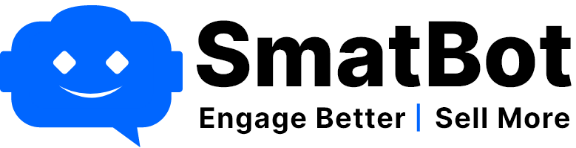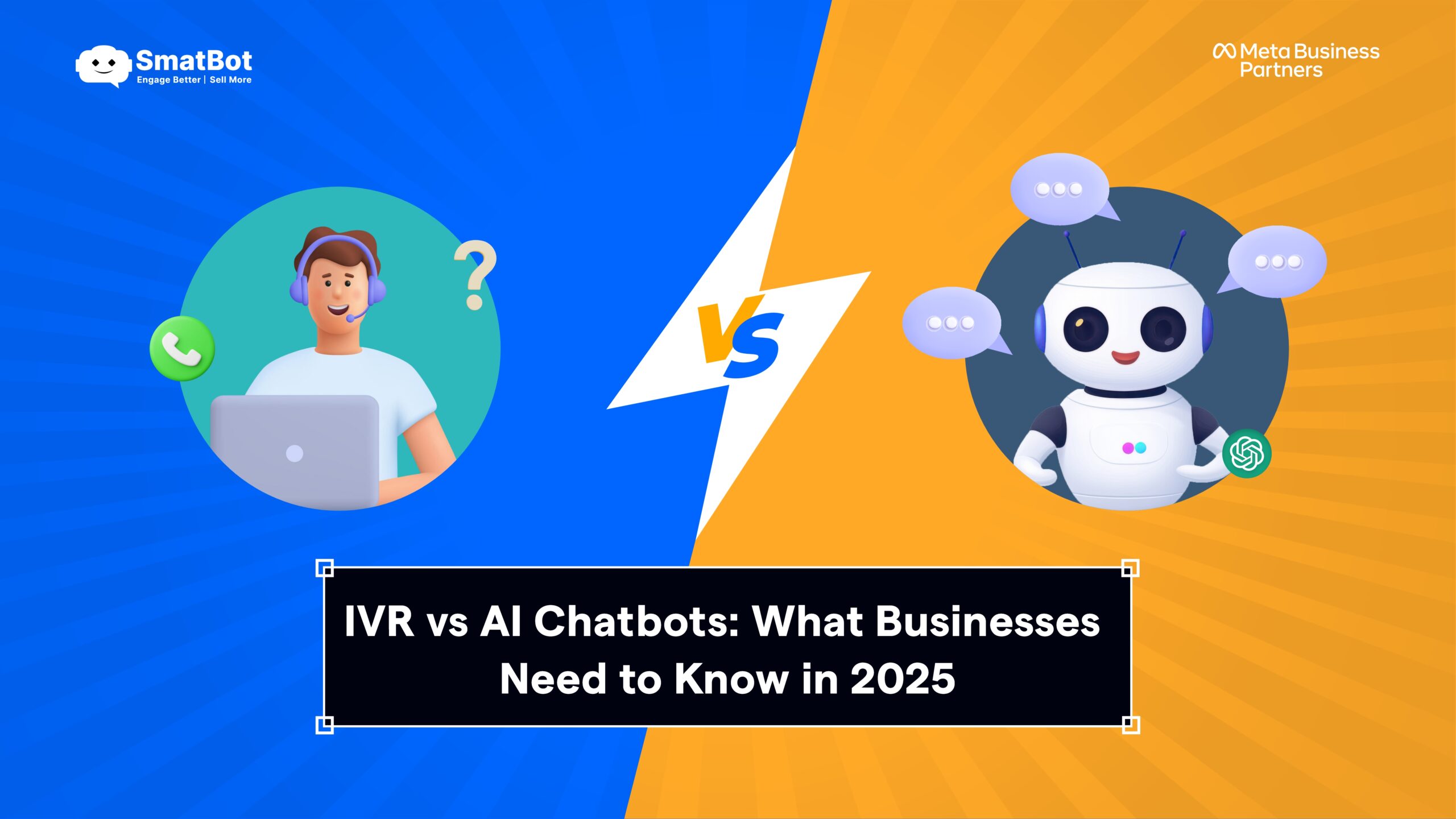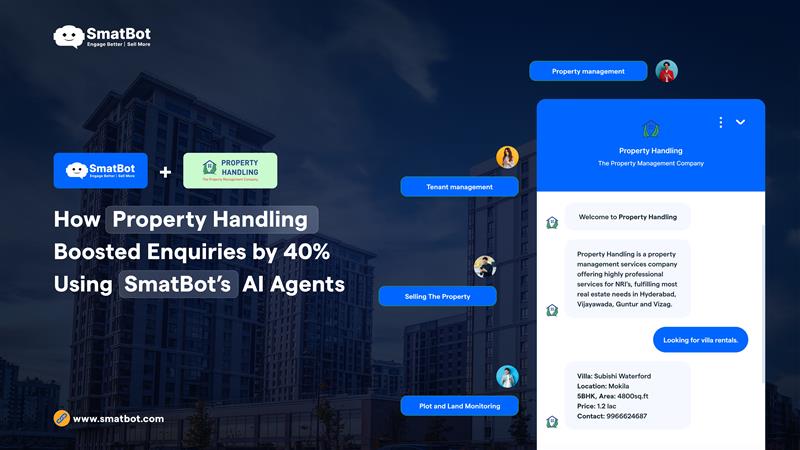How to Create an Arabic Chatbot Using SmatBot
So far, you might have read tens of blogs on “How to create a chatbot” and multiple of its variations. Yeah, this is also the same with a bit of twist in it like the title mentions.
When we talk about our Arabic chatbot, creating a fully AI-integrated NLP chatbot in the Arabic language is still far-fetched. We lack the necessary and proprietary AI engines in the traditional Arabic language.
How do you create a chatbot that converses in the Arabic Language, supporting RTL(right to left typing)?
Like the title of this blog implies, It can be done using our chatbot building platform SmatBot.
You can create a chatbot in the Arabic language that follows a Questionnaire flow, qualifies your visitors accordingly, and acts as a Lead generation bot using Smatbot in the Arabic language.
You can also create ChatBots tailored to specific use cases like Customer Support, Visitor FeedBack, Surveys, etc.
And, How do you do that? You may ask.
First, you need to create a chatbot using SmatBot’s visual flow builder. You can follow these chatbot creation steps to get started.
Once you create a new bot, all you have to do is follow the below-given steps to set up your bot in Arabic.
How to create an Arabic chatbot:
Step 1
Go to Settings in the dashboard of the bot.
Step 2:
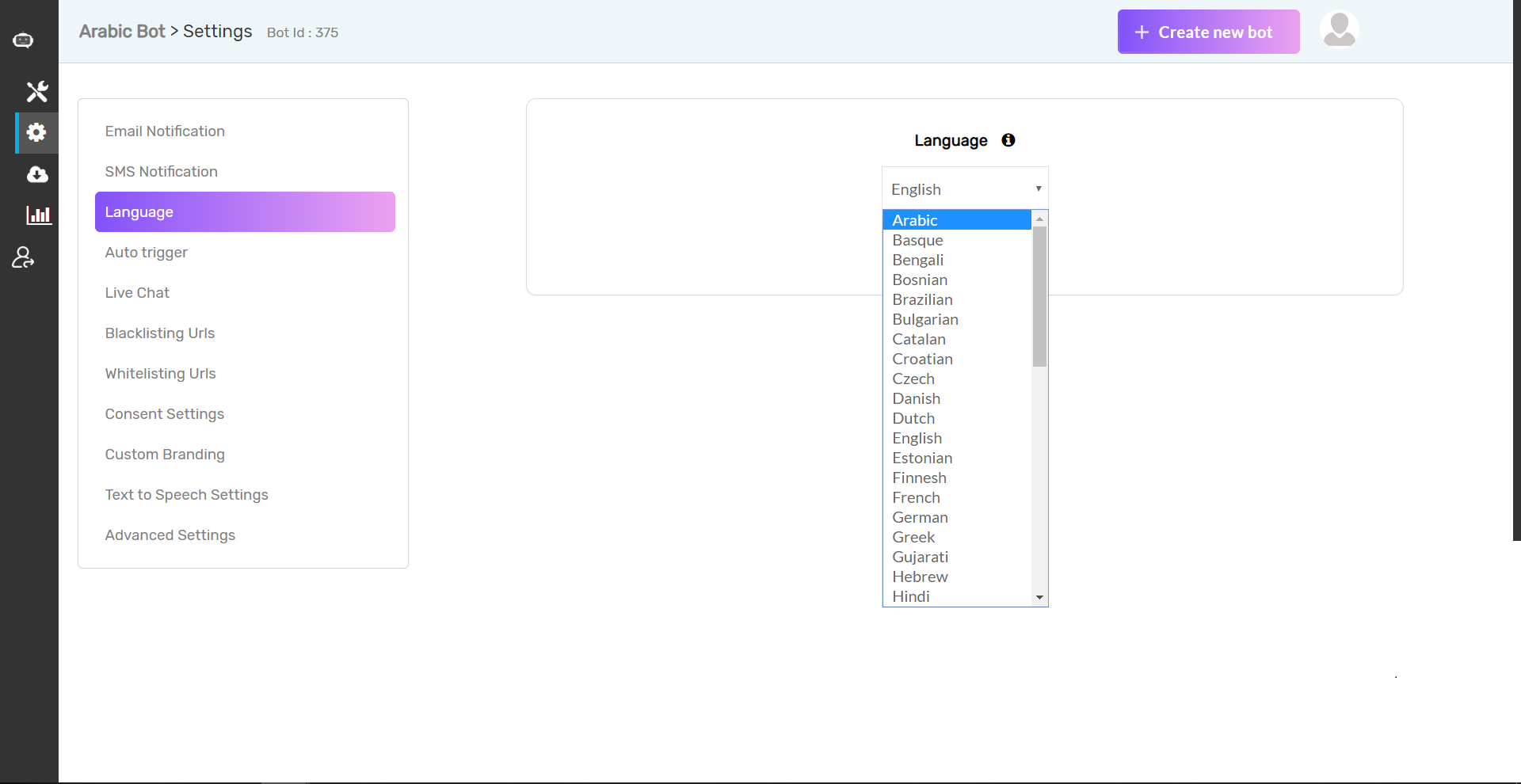
After opening the settings, select the language button.
Goto Settings>Language and click on the dropdown below select language.
Step 3:
Once you click on the dropdown menu
Set the language to Arabic.
Step 4:
After selecting your bot language, proceed to the setup> flow setup of the bot.
There select the question type you want to ask your visitor in the left panel and click on the edit question icon.
Step 5:
After you click on the edit question button, you can do either of the below.
A: Type in your question in the Arabic language if your system allows you to do so (Or)
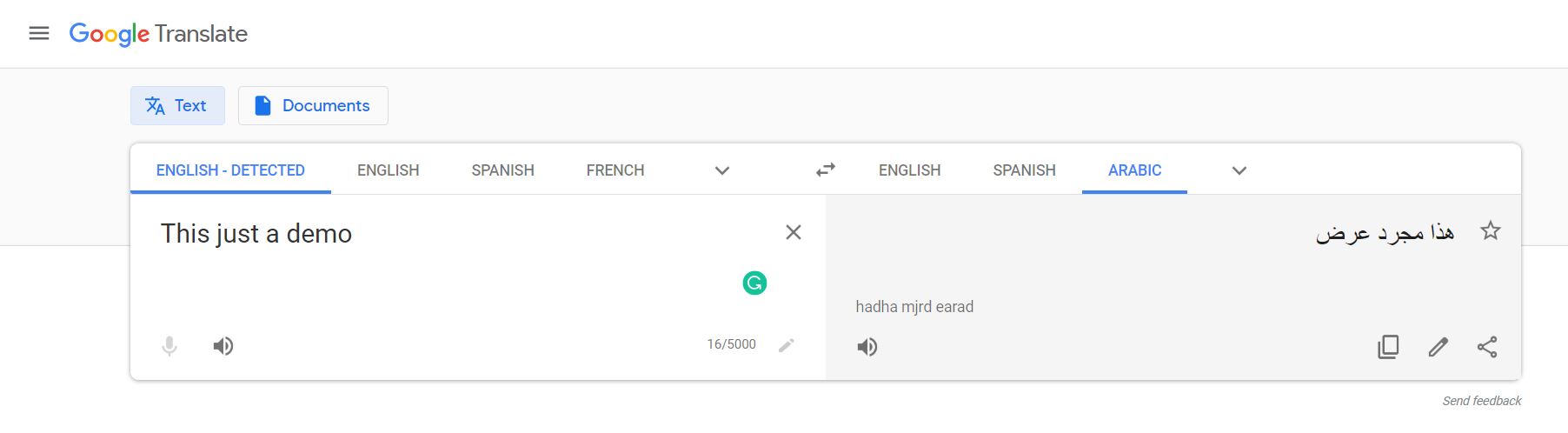
B: Translate the question in google translator into Arabic language and copy it with the copy button on the translator, and paste it in the text box shown above.
Step 6:
That’s it,
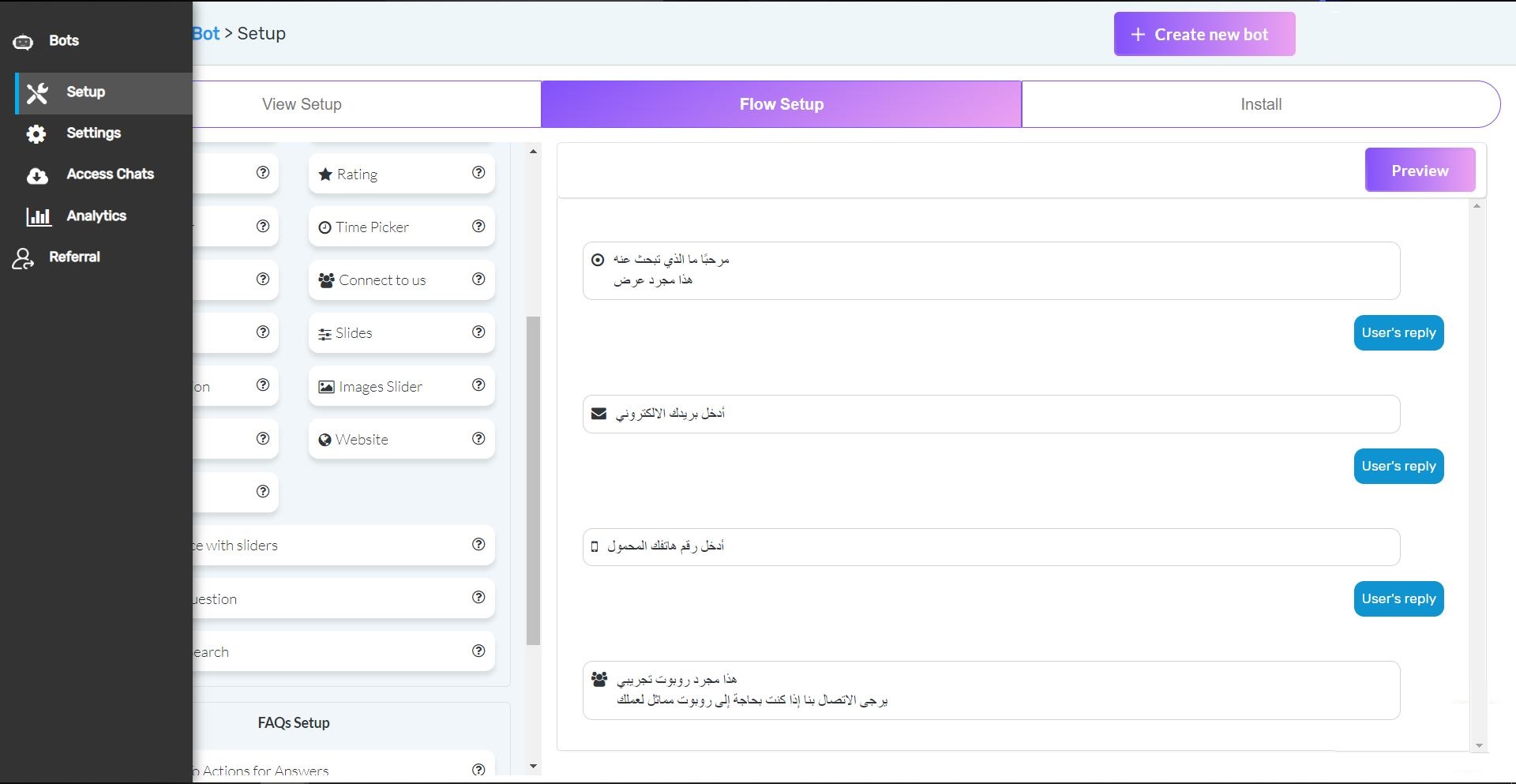
step 5 for all the questionnaire flow questions and similarly if you have answers in the answering flow in your bot setup.
Step 7:
As usual, copy the JS script installation code into your head tag of website/blog or copy widget code to install on your app.
Your bot is now up and ready to serve in the Arabic language.
Conclusion
Although the advancements we have in AI, NLP & ML are outstanding and advancing at a breakneck pace, having all those for Arabic is still far-fetched. But, young startups are being made to fill that gap and have a proprietary AI engine in the Arabic language. Until those efforts give us any tangible results, the flow bots are the only option we have right now to maximize our efforts.