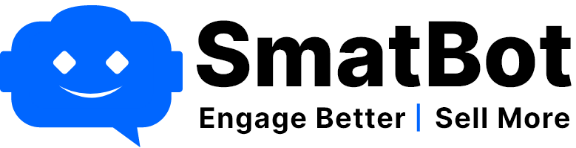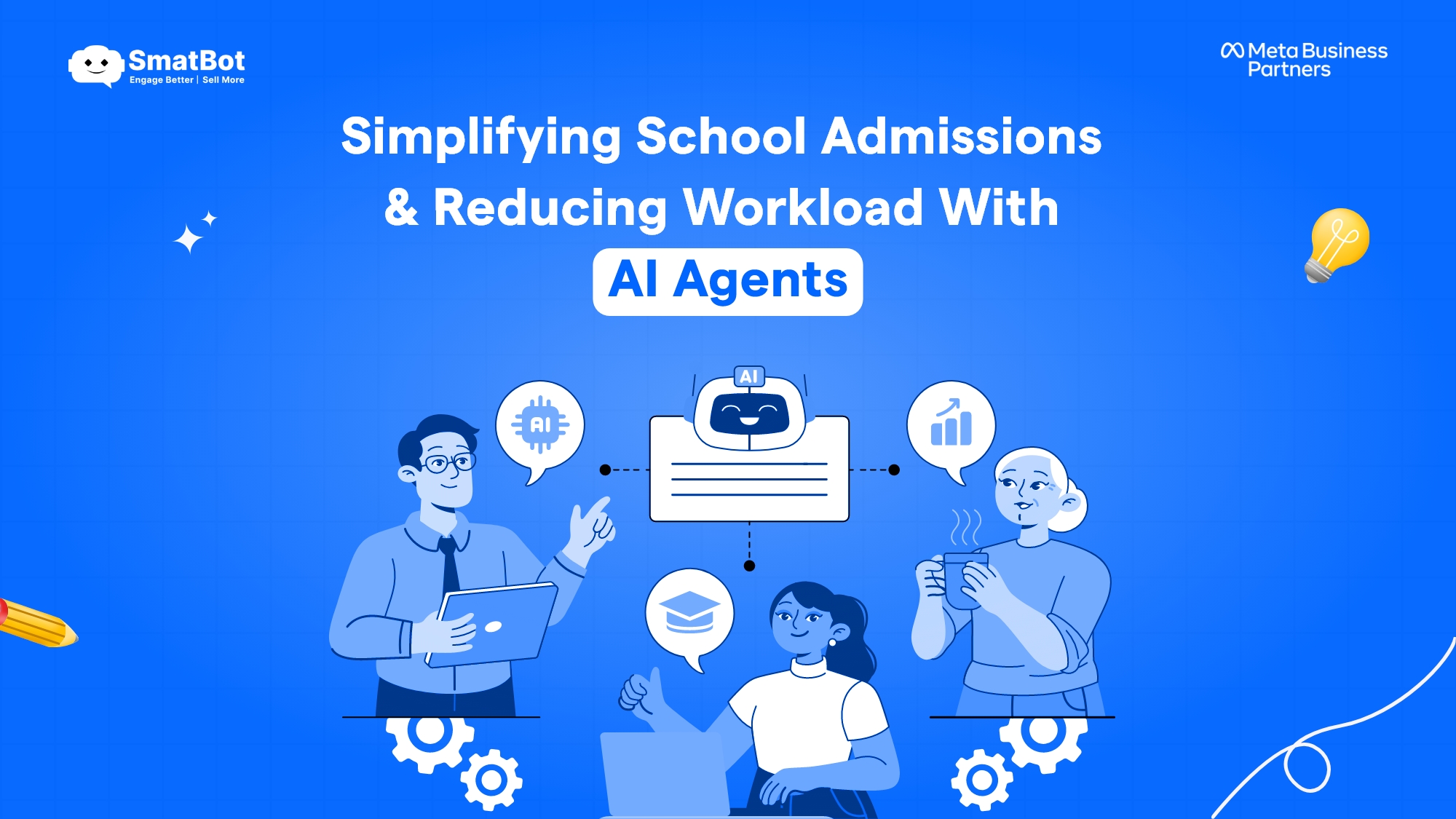Mastering Instagram Broadcasting: A Step-by-Step Guide

Are you looking to boost engagement with your Instagram audience? Are you searching for a solution to send pre-defined template messages in bulk to your audience?
If the answer is yes to both questions, have you ever thought about using a broadcast feature?
If not, then this article is for you.
This article will guide you through the innovative Instagram Broadcasting feature, its benefits, use cases and reasons why businesses should opt for it. With that, I’ll also share the step-by-step guide to set up the Instagram Broadcasting feature.
So, without further ado, let’s begin with a quick overview of Instagram Broadcasting.
What is Instagram Broadcasting?
Instagram Broadcasting empowers users to send pre-designed template messages to their engaged audience on Instagram-connected business pages. Additionally, it streamlines communication by enabling personalized template messages in response to real-time or past interactions. This feature is specially designed for seamless interactions on your Instagram platform.
Who are the Subscribers?
Subscribers consist of users who have interacted with the Smatbot connected to the Instagram page through activities such as messaging, commenting, mentioning, or replying to stories.
- The backend database stores user engagement activities, categorizing these users as subscribers.
- In the “Subscribers” tab, users who have engaged in various interactions are displayed.
- Displayed information for each subscriber includes:
- User ID
- Username
- Profile Picture
- Source (indicating the activity that led to subscription)
- Followers Count
- Creation Timestamp
- The subscriber list is crucial for the Broadcasting feature, enabling users to target specific audiences when sending bulk template messages.
- Users can select subscribers from the list using parameters like user ID, username, or follower count for precise targeting during bulk template messaging.
- The Subscribers tab provides easy access to valuable insights about the engaged audience.
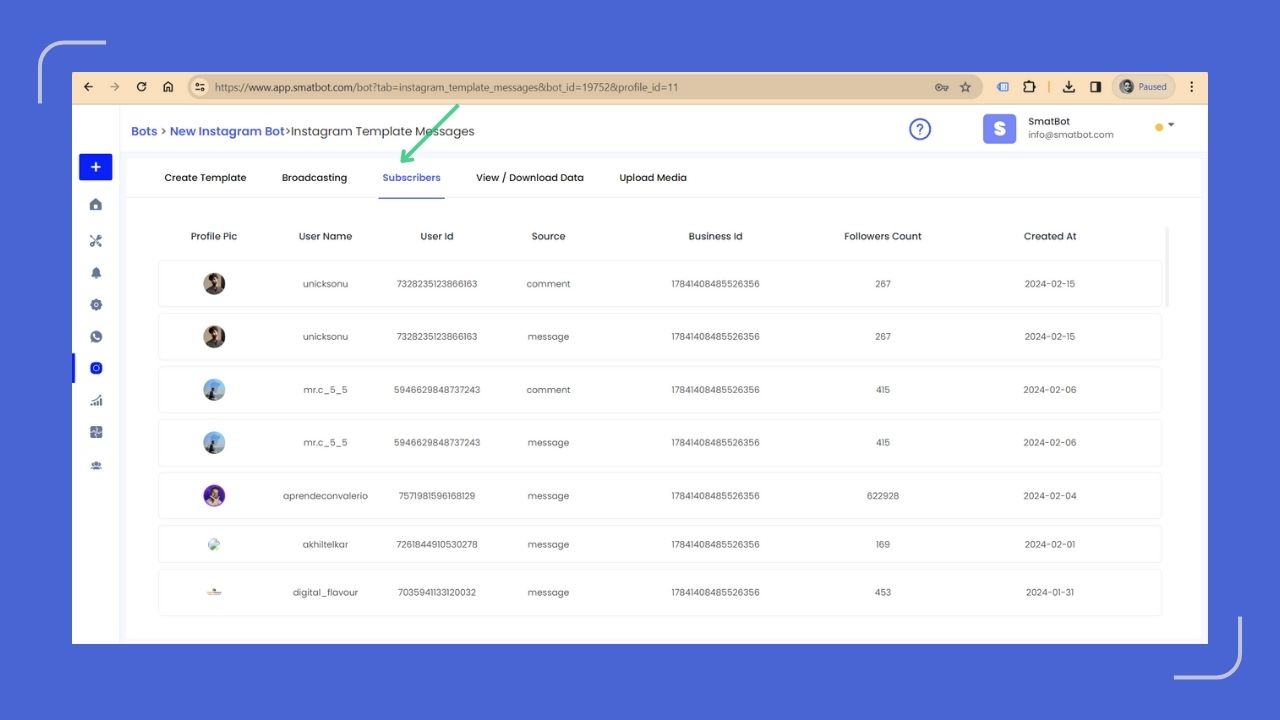
Why Should Businesses Opt For An Instagram Broadcasting Feature?
There are many reasons why businesses should opt for Instagram broadcasting feature. However, I am highlighting some of the top reasons below:
- It enhances communication with followers.
- Businesses can use this feature to share various important messages and updates, including product launches, deals and exclusive events.
- It allows creators to interact with their followers more personally, fostering a closer relationship with their target audience.
- It helps to answer frequently asked questions.
- This feature lets you share exclusive content with a selected or target audience.
- You can redirect traffic to other channels by using interactive links to promote different social media platforms.
Use-Cases Of Instagram Broadcasting
Below, I am sharing the crucial use cases of Instagram Broadcasting
- Increase Instagram Engagement
- Grow Your Instagram Audience
- Provide Event Coverage
- Get Customer Feedback
- Host Q & A Sessions
- Launch a New Product or Features
- Send DMs to your engaged followers.
- Drive Traffic to External Sources
- Share News and Updates
Streamline and Automate Instagram Broadcasting with SmatBot
To streamline and automate all the aforementioned processes, you can integrate our chatbot with Instagram broadcasting functionalities. Our Instagram Broadcasting in the chatbot simplifies communication with engaged followers.
Key goals include quick and personalized responses to messages, comments, story interactions or mentions. Our chatbot aims to strengthen connections by sending template messages, creating a more interactive and engaging experience.
Facilitating communication at any time, whether responding to current messages or revisiting past interactions, ensures a seamless user experience.
Additionally, our goal is to enhance user interaction by allowing them to receive tailored template messages based on various types of interactions, contributing to a more dynamic and user-friendly chatbot experience.
Benefits Of Instagram Broadcasting Enabled Chatbot For Businesses:
- Increase Instagram Engagement: Businesses can boost user engagement by interacting with their followers in a real-time and personalised manner.
- Conduct Q & A Sessions: Businesses can effectively conduct interactive Q & A Sessions and allow their followers to directly engage with their brand and get their queries resolved.
- New Product or Features Announcement: The Instagram broadcasting feature helps businesses introduce new products or features effectively by broadcasting announcements to their Instagram engaged audience.
- Collect Customer Feedback: Businesses can leverage our Instagram broadcasting-enabled chatbot to collect valuable feedback from their customers. This can enhance their understanding of customer preferences.
- Share Exclusive Content: Our chatbot allows businesses to share their exclusive content with their followers and create a sense of exclusivity among them.
- Drive Traffic to External Sources: This is one of the best advantages of our Instagram broadcasting feature. Businesses can use this feature to redirect Instagram traffic to external sources such as websites or other social media platforms.
- Share Latest Trends and News: This feature can help businesses keep their followers informed about their latest news and trends. This can help businesses establish themselves as a reliable brand.
Benefits Of Instagram Broadcasting Enabled Chatbot For Users:
Here are the top benefits of Instagram broadcasting-enabled chatbot for users:
- Personalized Interaction: Followers receive tailored template messages based on their past conversations, story interactions, comments, IG story mentions and likes. This creates a more personalised and engaging experience for users.
- Timely Responses: The Instagram broadcasting feature ensures timely replies to user queries or interactions. Whether in real-time or referencing past engagements, it makes users feel acknowledged and attended to.
- Effortless Engagement: Followers can easily engage with the chatbot anytime. They receive relevant template messages that enhance the overall interaction with the bot.
- Streamlined Communication: The broadcasting feature simplifies communication, making it easier for users to understand. It also helps users respond to the chatbot, contributing to a smoother interaction process.
- Enhanced User Satisfaction: The Instagram Broadcasting feature increases satisfaction by giving users personalized and timely responses. This fosters a positive perception of the chatbot and the overall platform.
How To Set Up Your Instagram Broadcasting Feature With Smatbot?
Now, in this section, you’ll learn how to set up your Instagram broadcasting feature with Smatbot.
1. Login to smatbot.com:
Visit SmatBot | AI Chatbot for all your business needs and log into your account using your email address and password. If you are visiting SmatBot for the first time, then you need to sign up first.
2. Create a New Bot:
Next, you have to navigate to the “Create New Bot” section and enter a name for your new bot.
Afterwards, search for the created bot in the search box.
3. Navigate to Install Tab:
Once your bot is created, go to the “Install” tab.
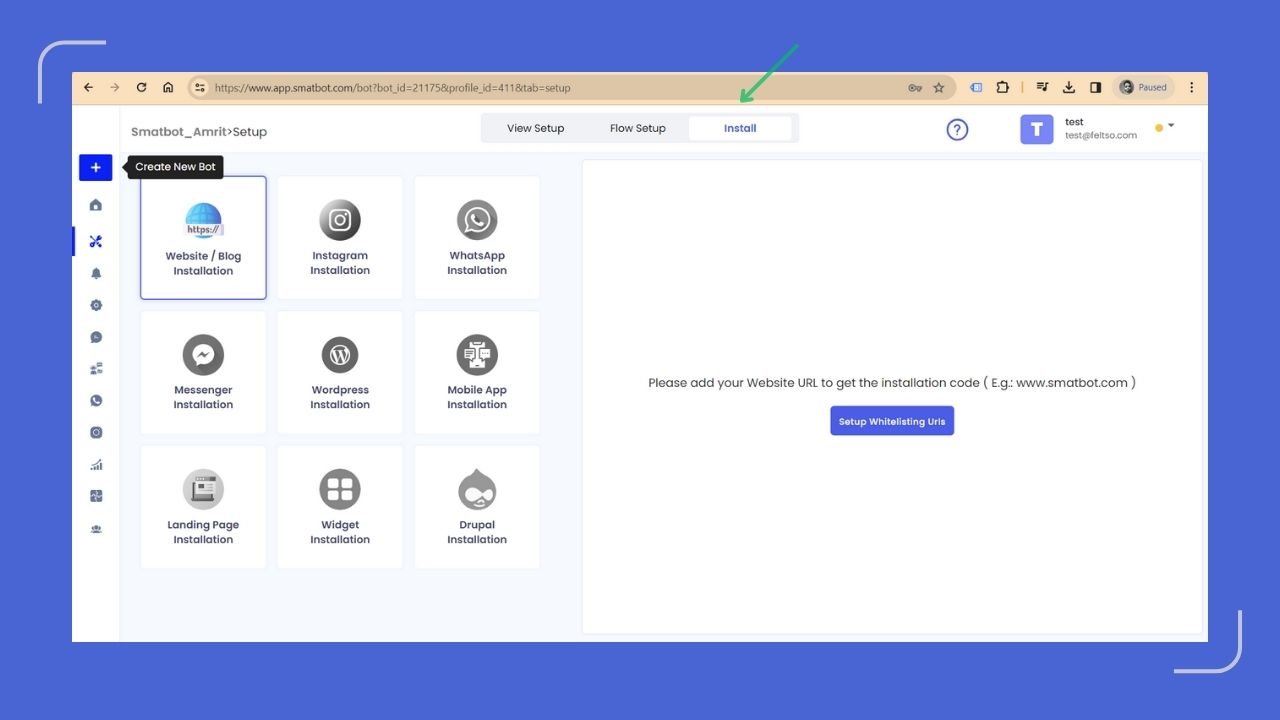
4. Connect Instagram Page:
Here, you have to click on the “Instagram Installation” option and follow the prompts to connect your Instagram page to the chatbot.
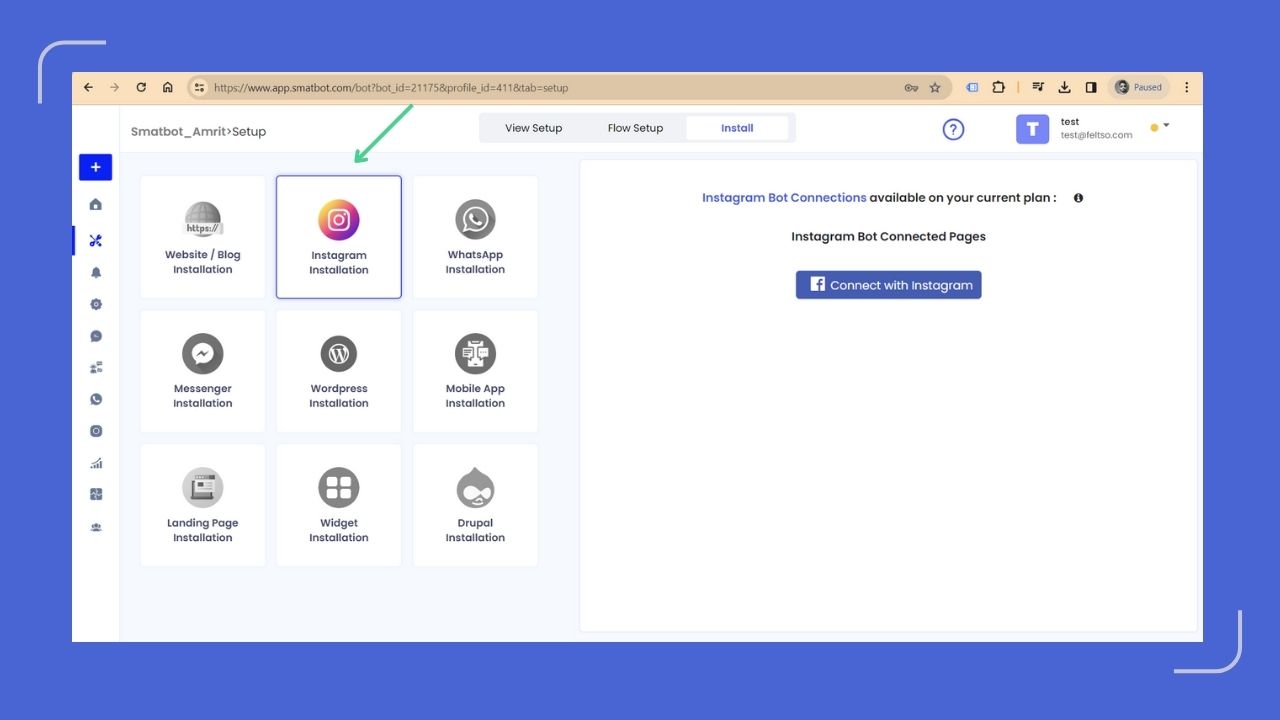
Afterwards, go to the “Instagram Template Messages” tab.
User Guide: Broadcasting Feature Usage
In this section, you will learn how to use this broadcasting feature as a creator.
Step1 : Create a Template
- Users first need to navigate to the SmatBot dashboard and access the “Instagram Template Messages” tab.
- Then, under the “Instagram Template Messages” tab, find and click on “Create Template.”
- Look for the “Add Template” button to start creating your template.
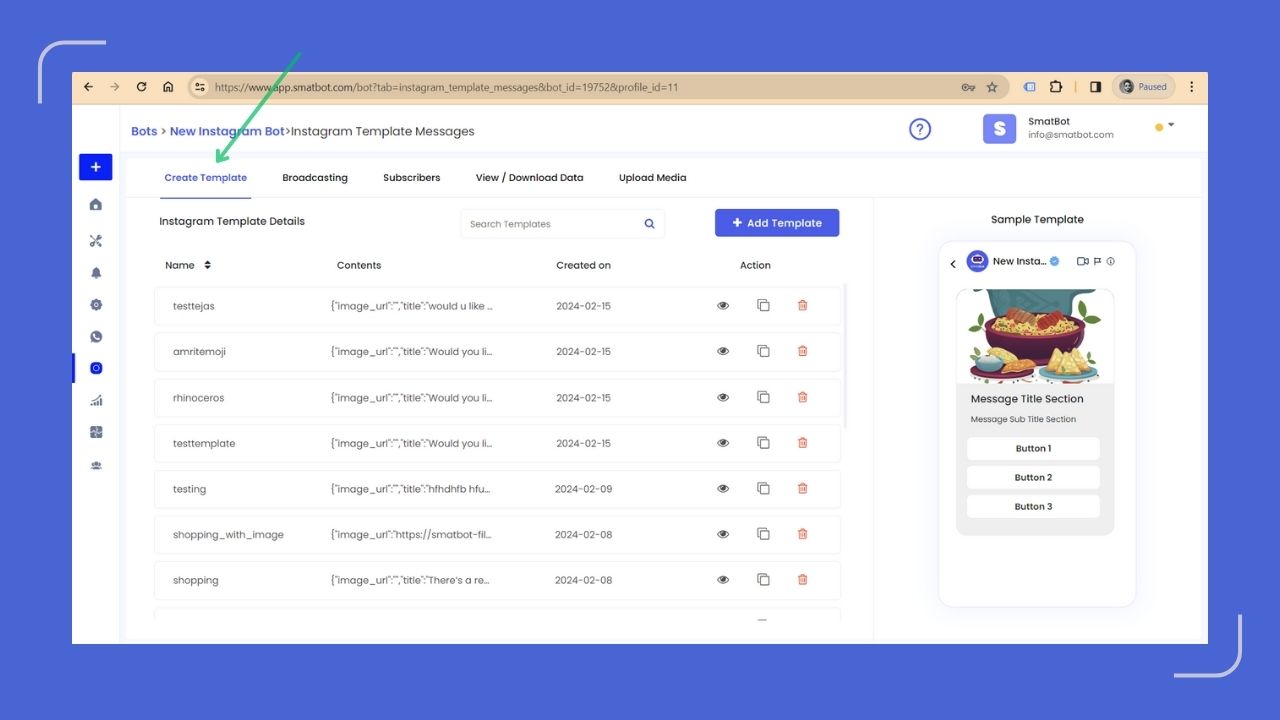
Fill in Template Details:
- Give your template a unique name.
- Enhance the appearance of your template by adding an image in jpg, png or jpeg format. This is an optional step.
- Now, add a title with params like {{1}}, {{2}}. (limited to 80 characters).
- Next, add a subtitle with params like {{1}}, {{2}} (limited to 80 characters). This step is optional.
- Include up to three buttons, each with a maximum text length of 20 characters.
- Supported buttons are URL and postback buttons.
- For postback buttons, include a payload (limited to 1000 characters) to be handled by developers.
- For URL buttons, specify the redirect URL.
- Click the “Save” button. Your template will be successfully created and appear in the template list.
- You can now use the template for your Instagram broadcasting needs.
- We are sending the created template as a generic template through the Instagram graph API.
- If you have questions or need more information, refer to the provided Instagram API documentation here.
Step 2: Upload Media (Optional)
- The “Upload Media” option serves as a centralized storage for template images associated with the chatbot.
- Users can easily upload, view and delete media files within this tab. This streamlines the management of template-related images.
- The user can send the template without an image as well.
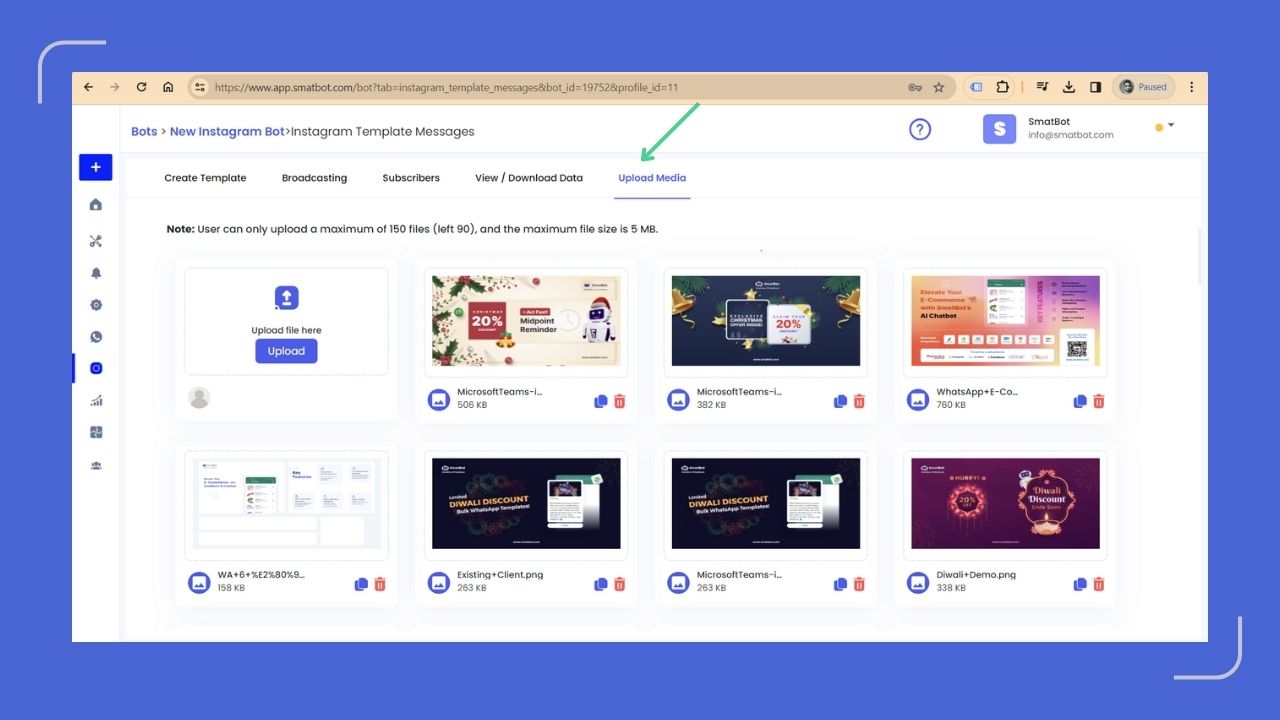
Step 3: Broadcasting
Go to the SmatBot dashboard and find the “Broadcasting” tab.
To Send Single Template Messages:
- Go to the SmatBot dashboard and find the “Broadcasting” tab.
- From the dropdown menu, choose the “Send Single Template Message” option.
- Next, choose the template you created from the list.
- Select the user to whom you want to send the template.
- If your template has params in the title or subtitle, add the params names.
- Click the “Send” button to dispatch the template to the selected user.
- After successfully sending the template, the system will display a toggle to confirm the completion of the process.
- If any errors occur during the process, an error message will be displayed. Please check the error details and address them accordingly before continuing.
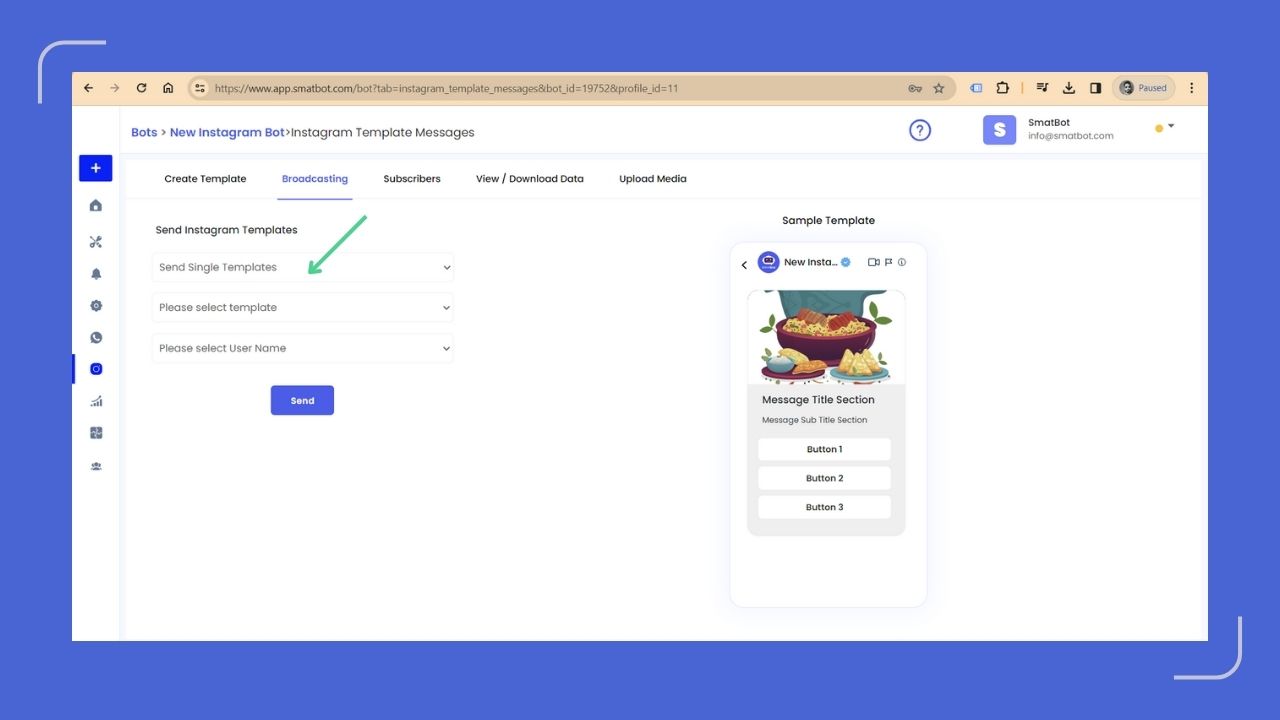
On the user’s Instagram page, the template will look like the one shown below:
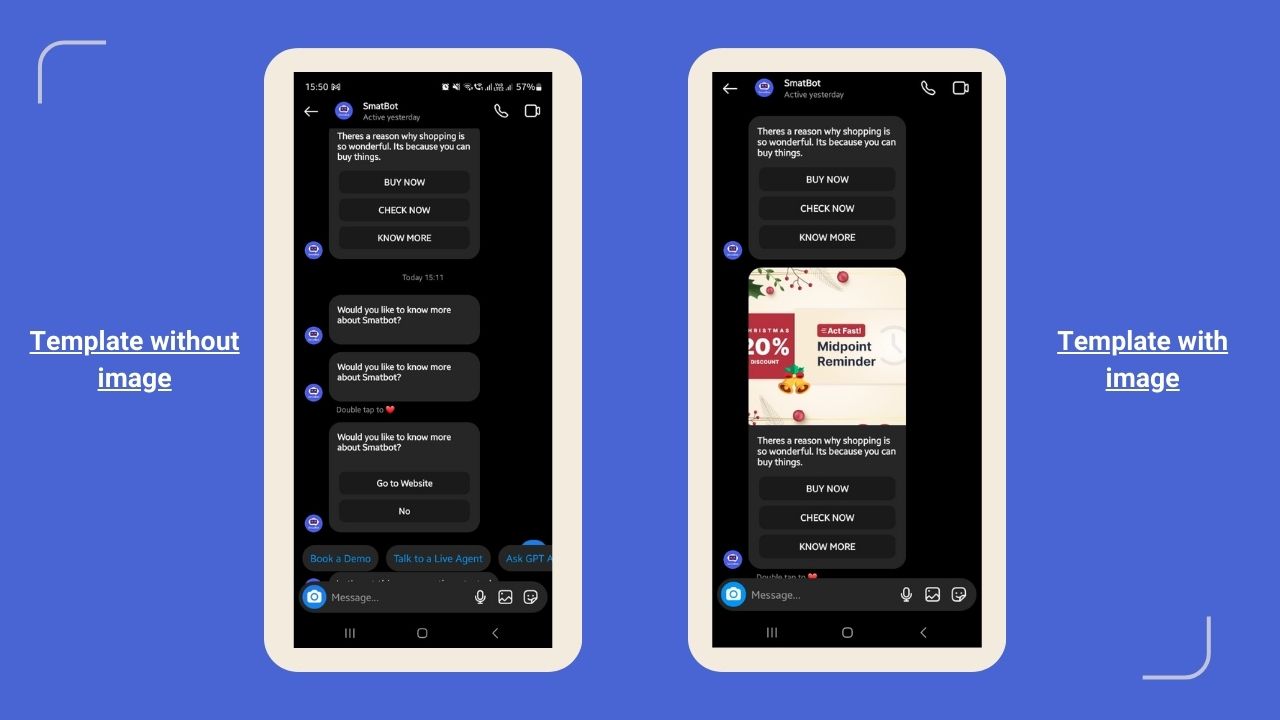
To Send Bulk Template Messages:
- Select the “Send Bulk Template Messages” option from the dropdown menu.
- Upload a CSV file containing the following fields:
- user_id
- template_name
- title_ param (separated with ‘;;’)
- sub_title_ param (separated with ‘;;’)
- Click the “Send” button to broadcast the templates to the specified users in the CSV file.
- After successfully sending the bulk message, the system will show a toggle.
- If any errors occur during the bulk sending, an error message will be displayed. Check the error details carefully and address them before proceeding.
Below is CSV format for bulk sending:
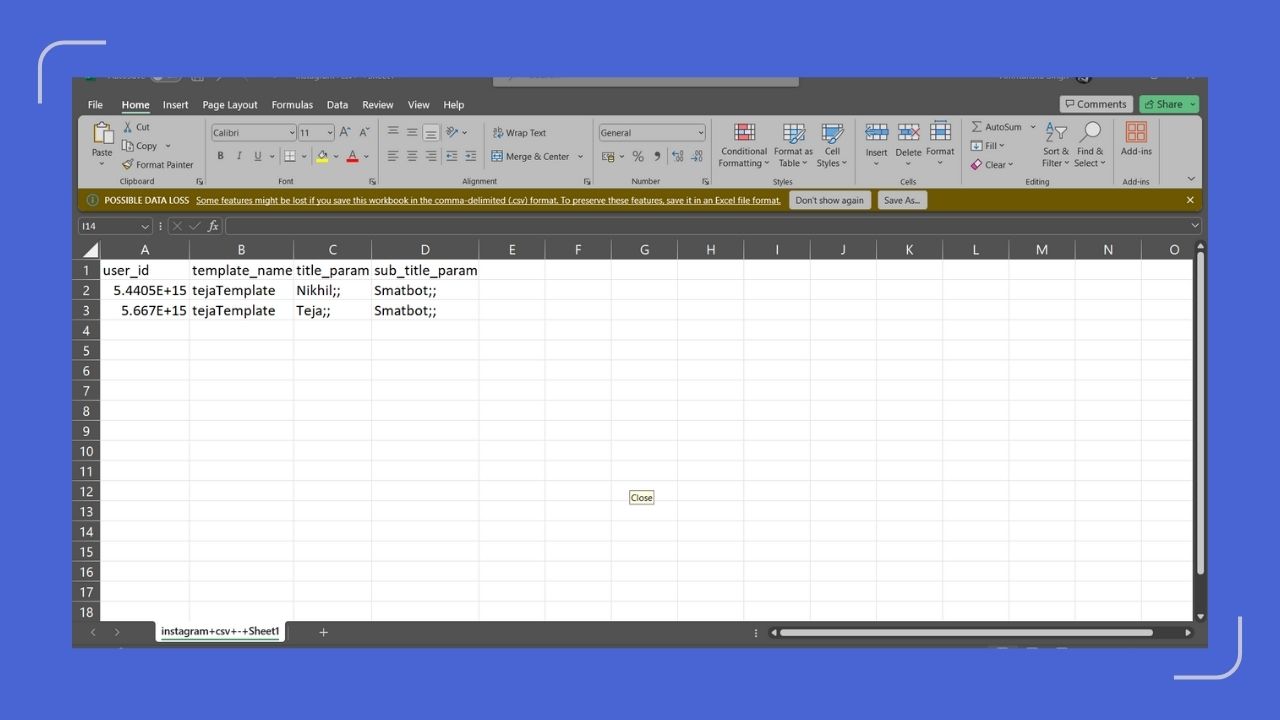
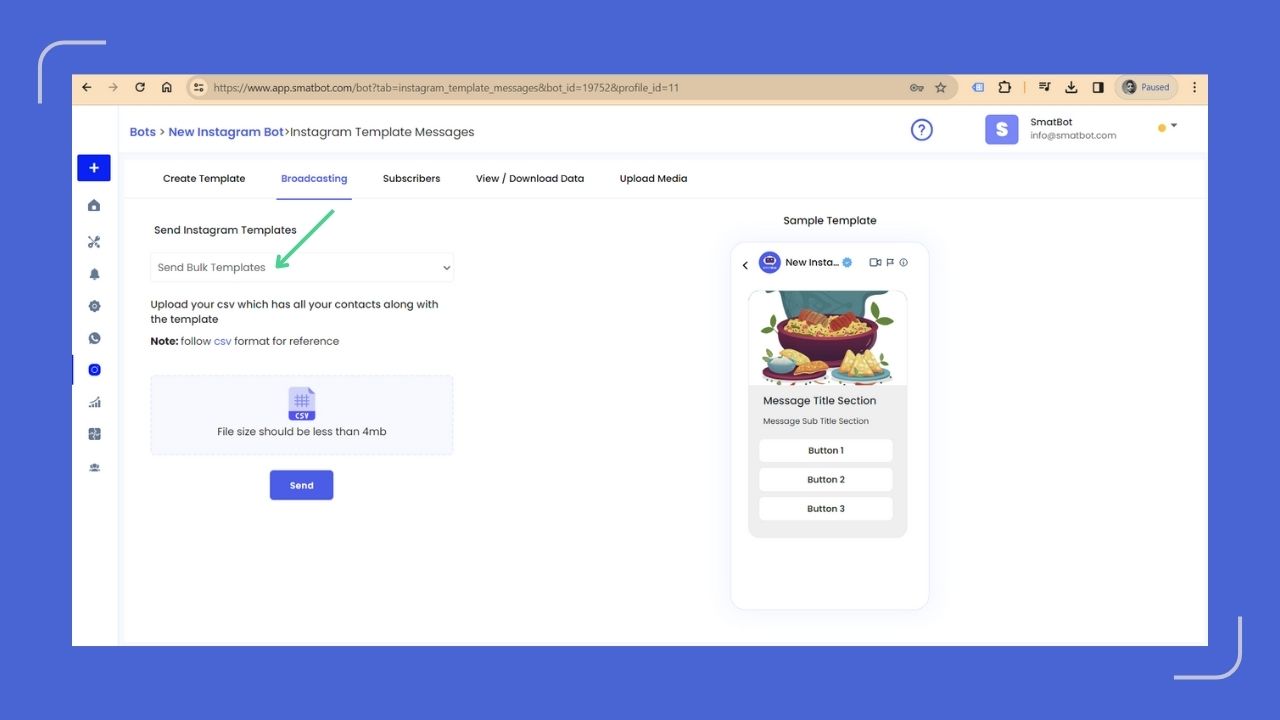
View/Download Data:
- This option provides analytics for template messages, offering insights into template usernames, status, user responses and template sent dates.
- Filtering options allow users to refine data based on date, template name, and status.
- Displayed data includes template status (e.g., sent, failed, clicked), user responses, associated usernames and template sent dates.
- The tab features a download option, enabling users to download template response data in CSV format for further analysis.
- P.S. The click data
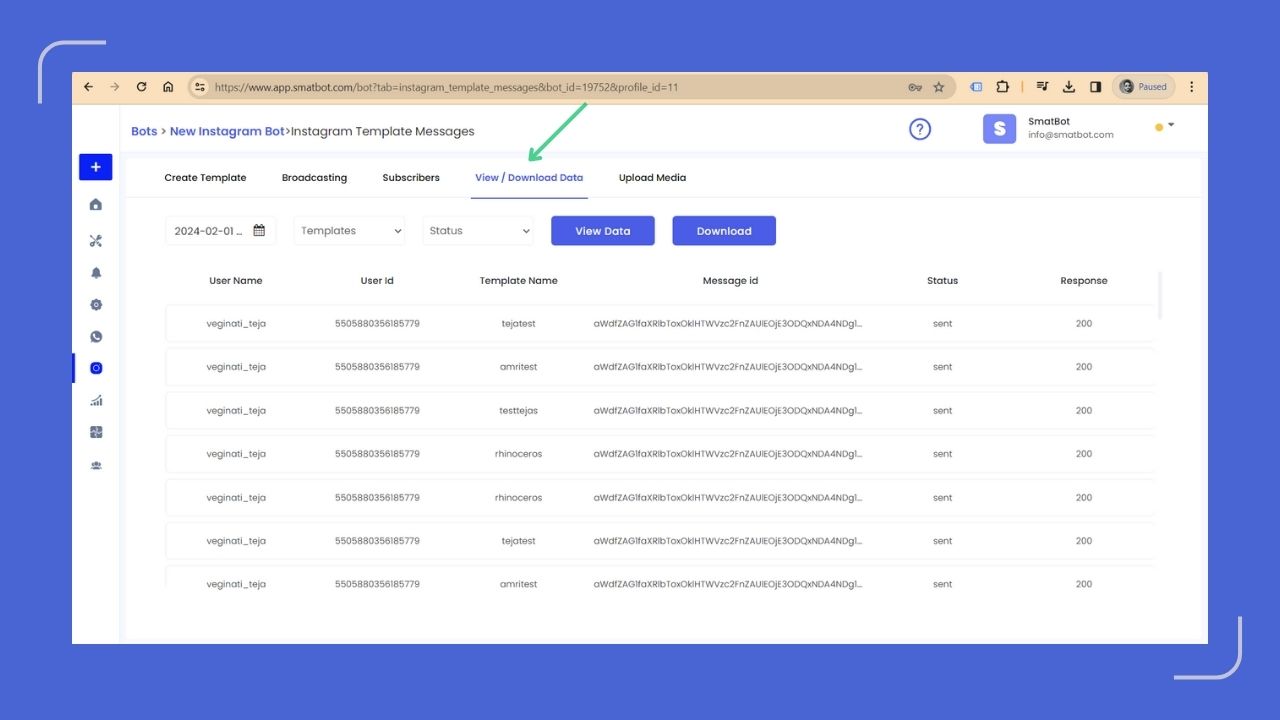
Wrapping Up
As Instagram broadcast channels become more accessible, businesses can explore different ways to use them. Whether it’s engaging with customers, sharing news, updates or collaborating with brands, these broadcast channels offer plenty of potential.
Moreover, Instagram broadcast channels revolutionize how content creators engage, providing real-time interaction and authentic storytelling. Creators leverage these channels to boost discoverability, build loyalty and diversify content.
SmatBot empowers creators to unlock the full potential of Instagram Broadcasting with a user-friendly interface, dynamic template creation, personalized communication and a powerful analytics dashboard.