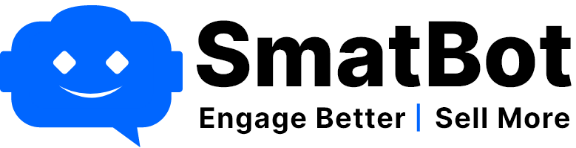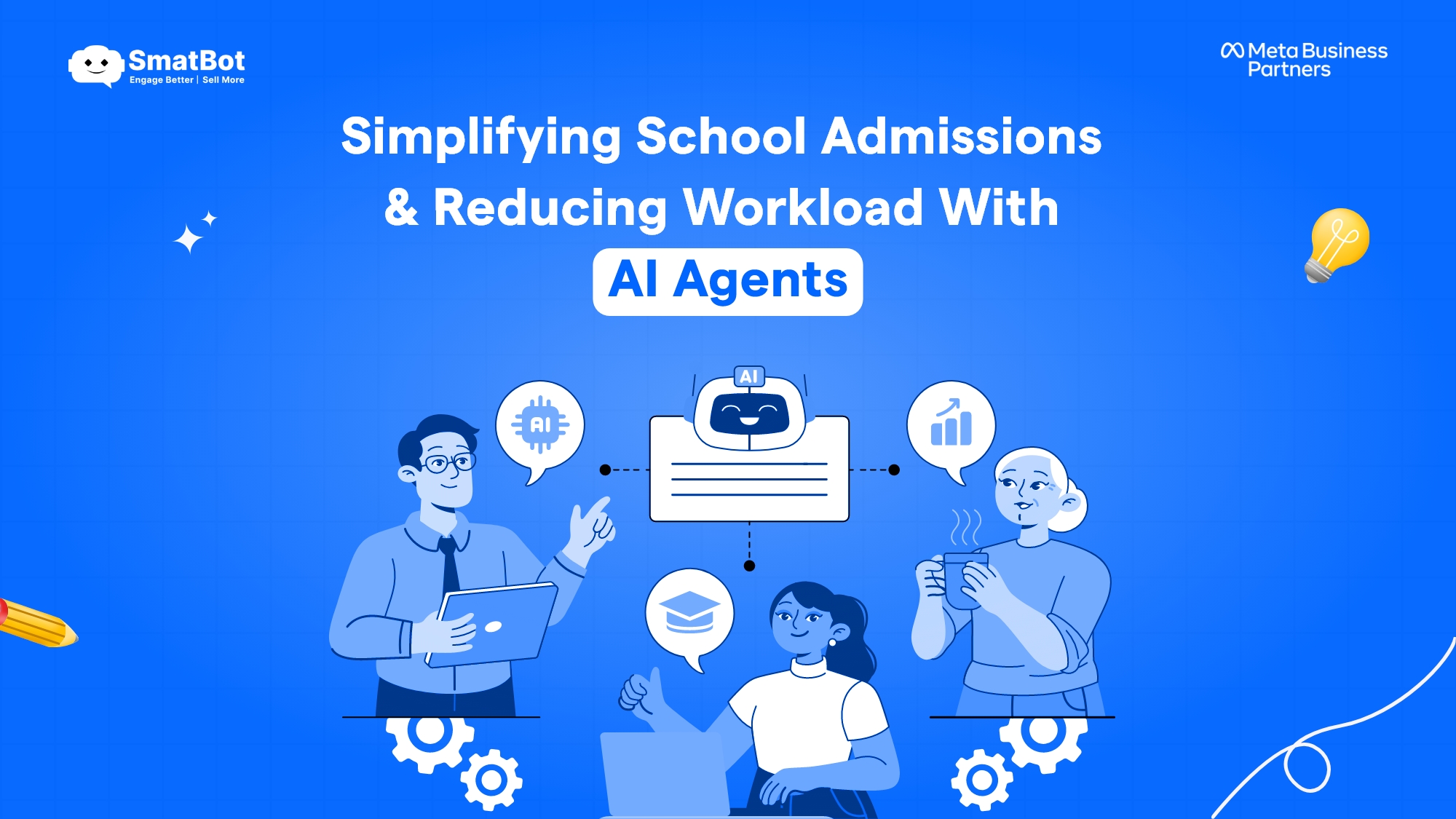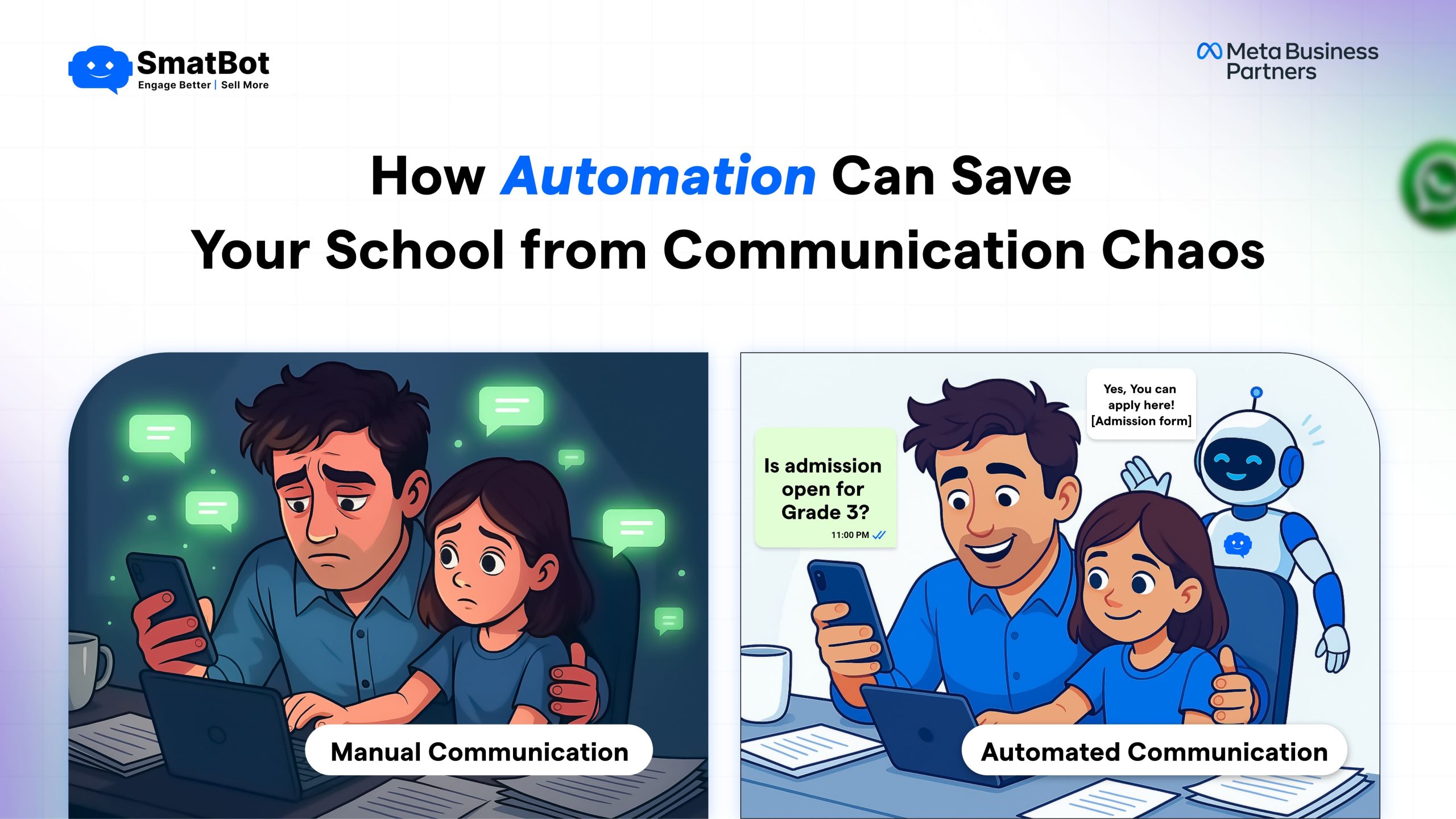WhatsApp Will Overtake SMS, Email, and IVR?
WhatsApp has over 2 billion active users worldwide till 2020; India holds a major stake of users. (Source: Statista)
In traditional days, SMS is the preferred messaging channel used by customers and brands. Now with the emerging technologies customers, preference also changed from the mail, IVR to now WhatsApp.
Currently, 78% of consumers use text messaging for communicating with a company.
“Messaging is probably the easiest way to get things done with a business. As more brands enable messaging, we expect customer-to-brand communication to shift noticeably toward messaging, just as customers have in their personal lives.”
-(Rob Lawson, Google)
Most of the businesses are shifting exponentially towards WhatsApp. The primary reason behind this is its outstanding features that grab the brands’ attention in providing quality service to their customers.
Let’s discuss out here why WhatsApp overtakes SMS, Email, and IVR-
Let’s begin!
1. Feature-Rich
When we say that WhatsApp is more effective than other channels, on what basis can you judge it?. Features play a primary role in it. Have a glance at the below table:

Let’s compare their features here for better insights:
Limits on Characters
SMS–
The character limit for a single SMS message is 160 characters. However, some phones and networks use a concatenation process to segment and rebuild messages up to 1600 characters. And on the other side, messages not using GSM-7 encoding are restricted to 70 characters only.
Email, IVR, & WhatsApp–
Don’t have any limits.
Multimedia Files Sharing
SMS & IVR–
You don’t have options to share multimedia.
Email–
In general, you can attach up to 10MB files, and it depends on the email server’s limit; you may experience less than that also.
WhatsApp messenger–
It won’t allow files larger than 64 MB. and this limit works fine when you share general viral videos and related media.
Voice Input
SMS & IVR–
You don’t have voice input options.
Email–
We usually don’t get that option; you need to enable that option from settings.
WhatsApp–
We can find voice input at the bottom’s left side.
End-to-End Encrypted
End-to-end encryption means any encrypted message at one device will get decrypted only at the device to which it’s sent.
WhatsApp & Email messages –
Both messages (messages, photos, videos, voice messages, documents, status updates, and calls) have end-to-end encryption security systems.
SMS & IVR –
You don’t have such a facility.
Open Rates
An email has an open rate of 56%.
IVR has an open rate of 72%.
WhatsApp has an open rate of 99%.
Message Open Acknowledgement
SMS–
We won’t get any open acknowledgement for the SMS sent.
Emails–
You can acknowledge the message opened only when you request read receipt (while composing an email, you need to click on more options than request read receipt and click on send. You will get notification whenever the recipient opens your mail).
IVR–
If a person calls on IVR after solving its issue or completing the requested task, an SMS is sent to the called person.
WhatsApp–
You have click options shown for every single message. If a click is one, then the message is sent to the recipient; if it’s a double click, the message gets delivered, and if the double clicks get blue, it means the recipient read the message. If it shows a clock option, it implies the message got stuck at your side because of a low network.
Sender Brand Name/Identity and Authenticity
SMS–
You have a minimum limit of 3 characters and a maximum limit of 11 characters to select the sender ID of mixed characters (lowercase, capitals, digits, signs, and space).
Email–
You have the option to include your brand identity in the Email id or signature or email subject, or the user name.
IVR–
You don’t have such an option.
WhatsApp–
You can get a brand identity from the user name or in status.
Brand Profile Creation
SMS–
You don’t have such an option.
Emails-
You can update your profile photo, and for a description about the brand, you can add it in the signature.
IVR–
You don’t have such an option
WhatsApp–
You can create a brand profile by adding a display picture and description of the brand in status.
Automate Conversion
SMS–
You can’t set automatic replies
Email–
It’s limited (Example: subscribe or unsubscribe option, buttons to any offers which redirect you to webpage).
IVR–
Example: ask to click on press one or any other options.
WhatsApp–
(Example: ask to click on yes, no, okay, or any other option), you can avail these by doing some changes in settings.
2. Cost-Effective
When compared with SMS, Email, and IVR, WhatsApp is cost-effective. Let’s know their cost on average. It slightly varies based on the vendor or network.
- WhatsApp cost for a session message is FREE, for a WhatsApp template message in India starts at Rs 0.22; find WhatsApp message template full pricing here.
- IVR call per minute cost is Rs 1.5 to Rs 2.
- Email cost per mail sent is Rs 0.4 to Rs 2. (Limit: 25 Kb)
- SMS cost per message sent is Rs 0.50 to 2. (Limit: 120 to 160 characters)
3. Use Cases
Brands mainly look at use cases a channel can provide before utilizing it for their business.
Let’s know the list of top companies that deployed SMS, Email, IVR, and WhatsApp, along with their various use cases.

Top Companies Using SMS
Brands currently using SMS are Facebook to improve its customers’ security and Reebok to update their customers with promotions, special offers, and sales employing bulk SMS marketing.
Many more companies can also make use of SMS for their various use cases. Let’s list out some companies and various use cases here-
Top companies who can make use of SMS are:
- Indeed- Recruitment
- Swiggy- Food supply
- IKEA – Furniture
- EXPRESS – Logistics
- NETFLIX – Entertainment
Use cases for which these companies can use SMS are:
- Appointment Confirmation
- Sales Promotions, Discount Coupons
- News Letter, New Feature Updates
- Password Confirmation
- Product Launch
- Cancellation
- Reservation or Ticket Confirmation
- Status Updates (Order, Vehicle)
Top Companies Using Email
A brand that uses email marketing is Uber for various use cases such as sending a receipt, acknowledging the booking of vehicles, promotions, offers, and many other use cases.
Similarly, top companies who can make use of emails are:
- PayPal
- Udemy
- VFS
- Bluedart
Use cases for which these companies can use emails are:
- Donation Progress Update
- Subscriptions
- Renewal
- Recommendations
- Custom Weather Forecast
- Moving Trends
- Special Day’s Promotions
- Greetings
Top Companies Using IVR
Airtel uses IVR to help its customers solve complex issues that require personal assistance and help the customer solve their basic customer queries. Apart from this, many finance-based companies go for the IVR option to provide customer support.
Here is the list of companies that can also make use of IVR:
- Domino’s
- HDFC
- APOLLO
- Flipkart
Use Cases for which these companies can use IVR are:
- Fraud Notification
- Overdraft Notifications
- Loan Status and Updates
- Deposit Confirmations
- Survey’s
- Marketing Promotions
- Payment Processing
- Fee Collections and Notifications
- Marketing Promotions
- Goods Delivery Confirmations
Top Companies using WhatsApp
When we talk about top brands who are making use of WhatsApp, Adidas comes first in the list. Adidas has been making use of it since 2015 to resolve customer prospects’ queries. Similarly, many other companies have started using it to provide a unique customer experience for various use cases.
Here is the list of top companies segmented based on the type of industries that can make use of WhatsApp:
Automobile Companies
- Tata Motors
- Maruti Suzuki
- Mahindra & Mahindra Ltd
- Bajaj Auto Ltd
- TVS Motor
- Eicher Motors
- Force Motors
- Ford Motor
- Audi Motor
- Hyundai Motor
- Toyota Motors Corp.
- Volkswagen AG
Insurance Companies
- Life insurance company
- MAX life
- HDFC
- Bharti AXA
- Bajaj Allianz
- SBI
- Reliance
- Birla
- Kotak
- PNB
- Canara HSBC
Internet-Based Companies
- ACT fiber
- Jio
- Airtel
- Hathway
- BSNL
- Vodafone
- MTNL
- Beam Fibre
Here is the list of companies who can use WhatsApp specifically for Reminders are-
- Ks Bakery
- Karachi Bakery
- Bangalore bakery
- Drunken Bakery
- Oven Store bakery
- Medplus
- One
- Apollo
- Delhi Public School
- University of Hyderabad
- Maruthi
- Honda
- Hyundai
- VFS
- Apollo
- Yasodha
- Care
- 7 Hills
- Airtel
- JIO
- Artnet
- Hathway
- JIO Fibernet
- Electricity Bills
- Airway Tickets
These are the top use cases companies can use for Reminders using WhatsApp:
- B’day/Anniversary Reminder Bakeries
- Daily Pills Reminder
- Books Submission Reminder
- Examination Date Reminder
- Service Reminder
- Appointment Reminder
- Payments Reminder
- Travel Reminder
4. Up With Trends
WhatsApp often comes with new features, which some are noticeable and some or not. Here we are listing some trendy features of it that can help you in boosting your business customer services and even helpful in your personal conversations:
WhatsApp Existing Features:
- Using it, you can do a WhatsApp video call for a group of 8 people at a time.
- The messages you send to individuals or groups get disappeared in seven days if you enable the disappearing messages.
- You can share a live location to your WhatsApp contact list.
- You can mute the persons in your WhatsApp list to whom you don’t want to block but still don’t want to see their messages.
- WhatsApp users who have disabled double click options can still find out whether they have read your messages or not by sending the voice message. For voice messages, WhatsApp blue double click still works.
- The multi-device support feature helps the WhatsApp users use the same number of WhatsApp on various devices.
- In WhatsApp, you can mark important messages as stars for easy retrieval whenever you want that information.
- Using WhatsApp’s advanced search feature, you can effortlessly search files in WhatsApp based on their types such as text, GIFs, documents, photos, and links.
- In WhatsApp, you can easily delete large files; you need to go to settings>storage and data>Manage Storage. Select the option larger than the 5 MB option. You will get all the big files. You can select the files and delete them.
- You can read the WhatsApp message without even opening it using WhatsApp web by just placing the cursor on the chat. If you don’t want to make that person know, you have read their message.
WhatsApp Beta Features
- The new feature search by image allows the users to click on images they sent via WhatsApp and search them in Google to verify their source.
- Using the WhatsApp payment feature, you can easily send or receive money from your contact list and use the UPI payment method beyond your contact list.
- A better UI option in WhatsApp helps the users in dealing with storage usage.
- A new wallpaper feature allows the users to choose a different wallpaper based on the app’s theme.
WhatsApp Upcoming Features
- WhatsApp dark mode feature WhatsApp allows users to use dark themes in which the background will appear in black and text in white color. That helps the long-time users protect their eyes from high exposure to mobile lights and as a battery saver.
- You can select a few people to see your last seen.
- Face unlocking security feature in WhatsApp, similar to face unlock on your phone.
- Whenever someone sends an expiring media, it will get deleted from the recipient’s phone once as soon as he/she leaves the chat.
WhatsApp for Business
- For small businesses, it allows them to create business accounts using which businesses can list their business and communicate with their users.
- WhatsApp introduced WhatsApp Business API for medium and large businesses, using which companies can send sessions messages and template messages. To automate the conversations, companies can create WhatsApp chatbots that can use these session messages for auto-replies and also can use these template messages to notify, remind or re-engage with users.
By seeing all these features, you can say that you have a high potential to grow more by going with it for your business actions.
WHY NOW?
WhatsApp template messaging is another new feature introduced by it that eases its users in answering, using brands given options. Just like an IVR, WhatsApp users will get options to select instead of typing.

Now you might have got this question-
How do you try WhatsApp template messaging for your business?
Know more about the WhatsApp message template here–
How do you try WhatsApp chatbots for your business?
Know more about WhatsApp chatbots here-
EndNote
WhatsApp always grabs its user’s attention by introducing new features. It’s one of the primary factors why WhatsApp overtakes SMS, Email, and IVR.
The above-discussed parameters-Features, Use cases, Cost-effectiveness, and Up with Trends are the backbone for it that ease its users.
Want to know more and deploy WhatsApp template messaging in your business? Reach SmatBot; Our team can assist you with this.