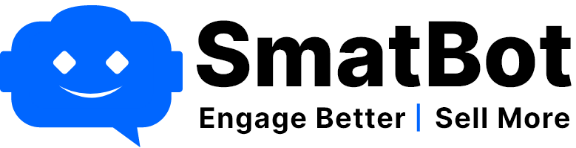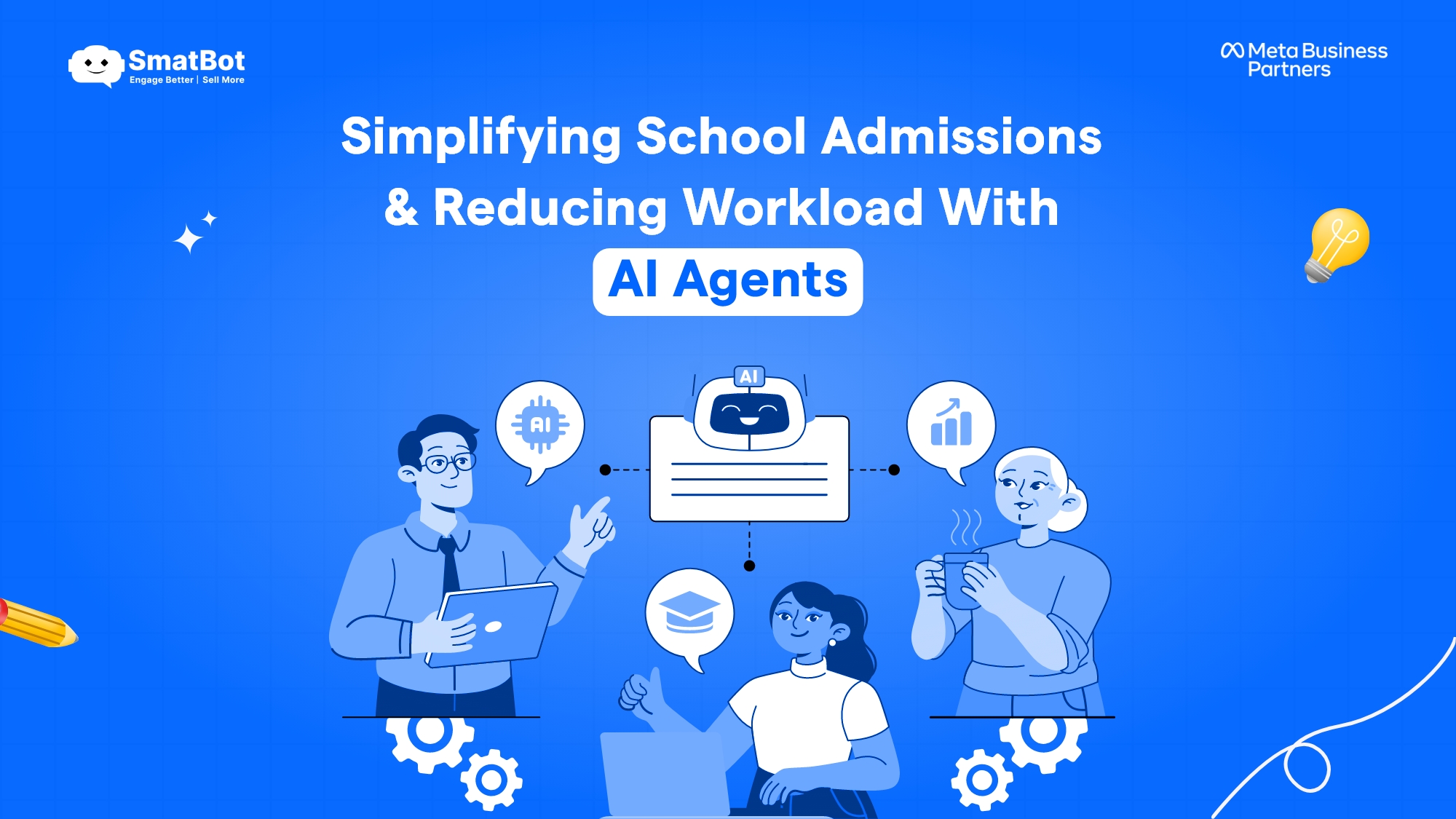WhatsApp business to WhatsApp business API: quick go through lets start!
WhatsApp has provided SMEs and even large companies a platform to reach a global audience.
Frequently Whatsapp comes up with unique features that add value to businesses and individuals.
Business API is the advanced one to utilize the maximum of it features available.
You can look at the below table to find the difference between WhatsApp, WhatsApp business, and WhatsApp business API.
From this table, you can understand why people are migrating from business to business API.
Difference Between WhatsApp vs WhatsApp Business vs WhatsApp Business API:

Now you might have got an idea why businesses are moving from business to business API account.
However, to meet the end, you need to follow some procedures while migrating from the business to business API account.
Whatsapp itself provides an easy migration path to its users.
Let’s discuss here the official way to start with WhatsApp for Business -> WhatsApp for Business API:
To start with this, you need to get approval from WhatsApp. This you can do with the assistance of your WhatsApp business service provider (BSP) for getting your business API and verifying your Facebook Business Manager. It plays a vital role in getting a certificate. Otherwise, the business API client won’t work.
Migration of your WhatsApp business to WhatsApp business API.
You can use the already registered business application for business API. However, you need to delete the business account with that number before registering it for business API.
Here is how you can delete your WhatsApp business account-
- Open your WhatsApp business account and open the setting.
- Navigate to the Settings page.

- Select Account.
- Select Delete My Account.

Now your business account is deleted. To start registering WhatsApp business API, you need to follow the below procedures.
After deleting WhatsApp business account, go to the Facebook business manager using an already registered mobile number with WhatsApp app.
Assign a display name to your phone number, following the display name guidelines and submit it for review to the WhatsApp team. During the registration process, a six-digit code will be sent to your registering mobile number for verification. You will get a notification once your display name get approval from the WhatsApp team.
Note: You can’t go ahead if your WhatsApp business account is still active.
When the verification process completes from the whatsApp team, you will get access to view base64-encoded certificate. This certificate is necessary while enrolling your business API client.
It’s suggested to enroll with an approved display name to begin integration, prior to making any additional modifications to a display name. You have the option to modify the display name at any point after integration.
By following this procedure, your business API number is activated now.
Another Procedure
This registration process you can also do with the WhatsApp business solution provider. They will help you in getting faster approval and with fewer efforts from your end. Generally, they take a week for the approval process.
WhatsApp business solution provider plays a significant role in managing intermediary applications besides setting up. Also, after getting approval and you’re ready to go, they provide you with a codeless WhatsApp chatbot builder, campaign manager, testing channel, and many more facilities.
All numbers that connects with business API needs to be kept with the business service provider. And presently, you don’t have an option to move to another WhatsApp business service provider from an existing or original one.
While you’re in the process of migration, all your incoming messages get queued by WhatsApp servers and received after completion of migration.
Here the thing you need to consider is once you have moved to business API, there is no way to import existing chats; to do so, profile settings need to be reconfigured. It means you can’t access your previous WhatsApp business account.
EndNote
It already specifies a migration path from Whatsapp business to Whatsapp business API through BSP.
However, you need to permanently delete your business account to start with business API with the same number for migration.
Hope this article will help you in easing the process of migration. If you have any doubts, our SmatBot team is glad to assist you.