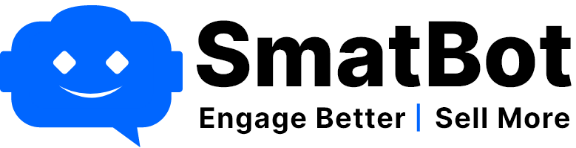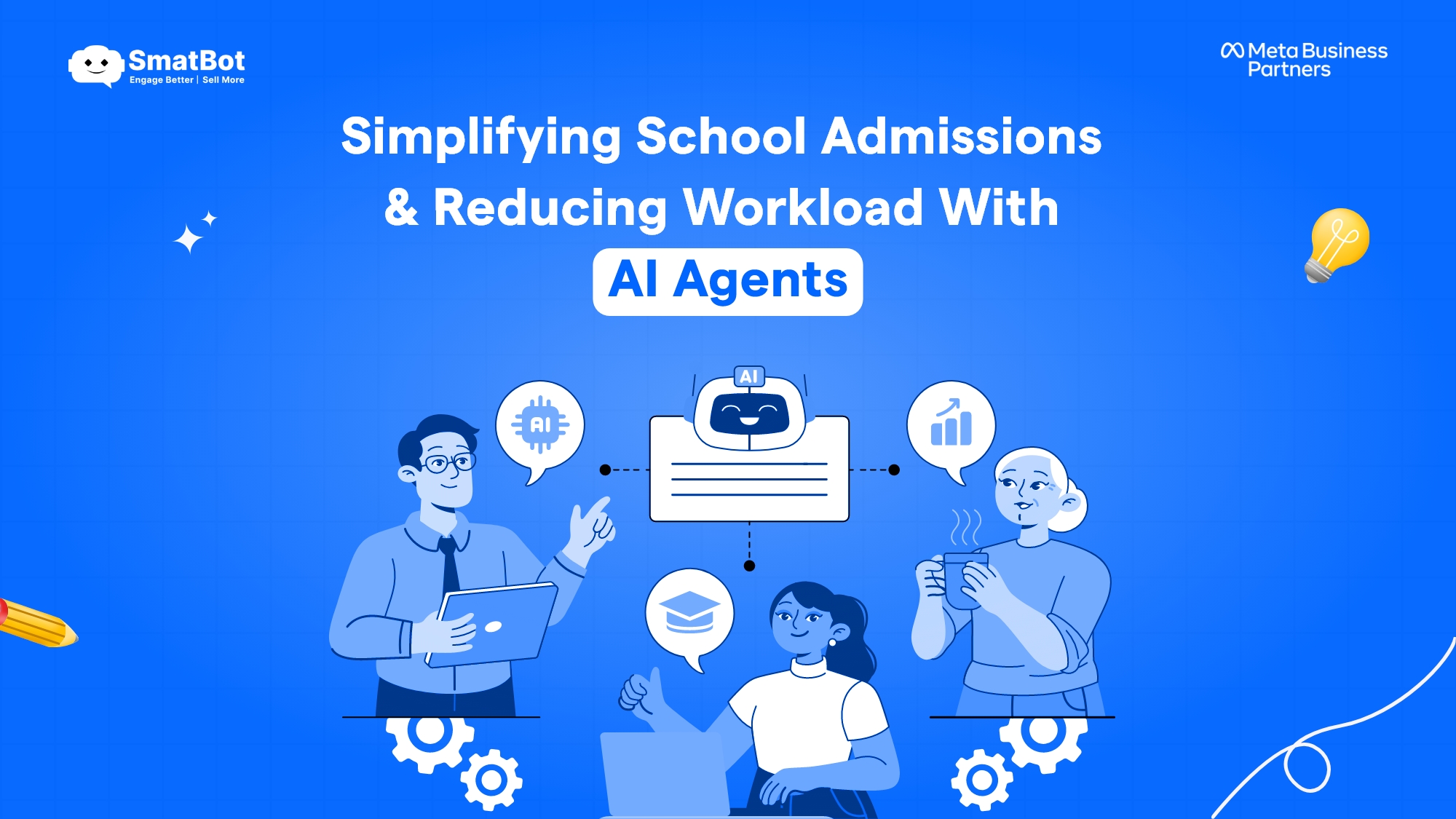How To Step Up Your WhatsApp Broadcasts?
Whatsapp broadcast is a long-awaited feature of Whatsapp that attracts the attention of brands. Whatsapp broadcast helps businesses in sending messages to multiple audiences at a time.
You can find many vendors claiming to provide paid tools that help businesses create a WhatsApp broadcast list to send messages to the list of customers in just a click, but most of them are not legit.
Whatsapp broadcast has proved effective for small and medium organizations in engaging their audience with regular business updates. But there are some limitations with the Whatsapp broadcast feature. It works well till you’re a startup or a small business owner with limited customers.
What if you have numerous customers in different segments?
Let’s discuss here the detailed insight of WhatsApp broadcasts.

What is Whatsapp Broadcast?
Whatsapp broadcast is one of the features of Whatsapp that provides companies a particular channel to broadcast a message to a targeted audience of specific interest.
Using this feature, Whatsapp can send text or media messages to a list of customers at once in one click.
Now you might have got confused between WhatsApp broadcast and WhatsApp group. To your surprise, both functions are not the same; they have different limitations and functions. The major difference is Whatsapp group is two-way communication, and WhatsApp broadcast is one-way.
Like in groups, the participants can see other group members and even send messages to them; that is a multi-user communication.
In Whatsapp broadcasts, it’s a one-way communication method. Just like in-mails, we get from brands with no reply; WhatsApp broadcasts work the same for brands. It’s beneficial for sending newsletters and updates of the brands to the customers.
But there are certain limitations from WhatsApp that restrict the use of WhatsApp broadcast. Whatsapp broadcasts allow a list of only 256 members, just like a Whatsapp group. But the advantage here is you can create any number of lists of your choice. Another benefit for the companies is that they can segment the targeted audience based on their interest and preference.
The point to consider here: you can broadcast a message to the audience only when they have your number saved in their contacts. Otherwise, even though you have added them to your broadcast list, they won’t get your message. It’s something where brands need to work on.
Whatsapp broadcast feature is available on both Android and IOS platforms. These are the major platforms where most users have their presence and brands can easily target.
You can use the WhatsApp broadcast feature in your WhatsApp messaging app or WhatsApp business app.
How to Set Up WhatsApp Broadcast?
It’s effortless to start leveraging WhatsApp broadcasts. Here are the steps to follow:
Open the Whatsapp business/messaging app.
You will find three dots at the upper side of the screen, click on that, and you will find an option for a news broadcast.
You will be redirected to a contact list where you need to select an audience of a maximum of 256 to broadcast the message.
Save and label the lists to send messages in the future. You’re ready to go now.
Whatsapp broadcasts allow you to send a message to a group of people that resembles a personalized message to the audience. This is an added advantage for marketers to share their newsletter or launch a press release.
Whatsapp broadcasts maintain the utmost privacy of the members of the lists; it means participants won’t get access to see the lists or the number of other participants in the same list. It improves the personalization of the message.
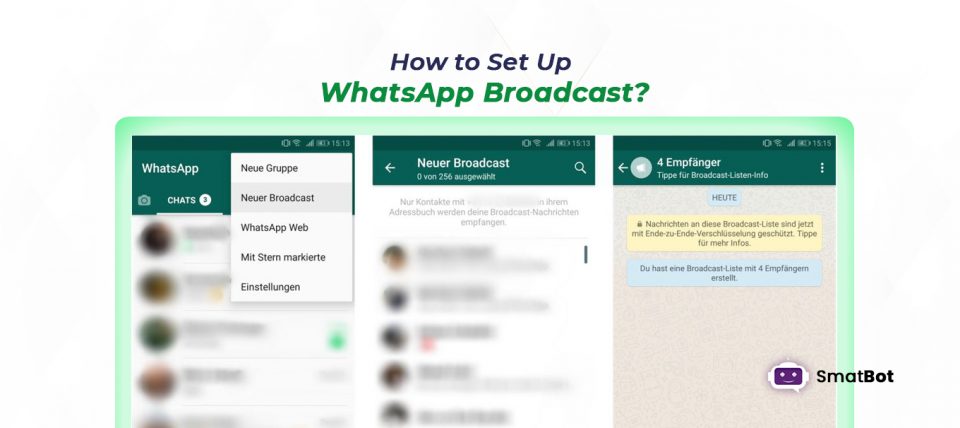
Let’s summarize the difference between the Whatsapp broadcast and Whatsapp group:
WhatsApp Group
- It’s two-way communication. Common chat for all group members.
- You can add up to 256 members to a group.
- The admin has access to add or remove the members and control other features to provide access to the members, like- admin can disable the messaging option in groups by selecting only admin can send messages.
- The one member has access over other members of the groups.
WhatsApp Group
- There are no group chat options in WhatsApp broadcasts. It means only the admin can send the message, and other members won’t have any information about other members.
- You can add up to 256 members in a single broadcast message, the same as in the Whatsapp group.
- Maintain the privacy of the members of the lists.
- The recipient won’t know that they got a broadcast message from the brands; instead, they feel it as a personalized message sent to individuals.
- Responses show up in the regular chat with the contact.
- Broadcast messages will be received only by members who have saved their numbers in their contact lists.
Points about Whatsapp broadcast you must know before deploying it for your business:
Contact Limit
As we mentioned before, you can send a broadcast message to only 256 members in WhatsApp broadcast. But the advantage here is you can create any number of broadcast lists, just as we do in Whatsapp groups.
Whatsapp broadcasts are one-way communication and provide a personalized experience to the audience. The recipients won’t feel they got a broadcast message. Even marketers and brands use this feature to segment the audience based on specific parameters to better target them.
Brands Contact Must be Saved in Recipient Contact List
To get WhatsApp broadcast messages, the recipients must save brand contact in their contact lists to receive messages.
Otherwise, the broadcast messages will not get delivered to the recipients. So brands must ensure that your targeted audience must have your number saved in their contact list.
Messages Can’t Be Deleted.
The messages sent through Whatsapp broadcast can’t be retrieved once sent. So brands need to pay utmost attention before broadcasting a message to the recipients.
You can share various media files unilaterally, such as PDFs, videos, images, documents, and website links.
Limitations of Whatsapp Broadcast Using Whatsapp Business or Messaging App
The significant limitation of the Whatsapp broadcast is that brands can send messages only to those who saved their contact.
It will be useless if you’re sending messages without knowing the recipient is receiving your message or not.
You can send promotional audiences in such a scenario only when you know they have saved your contact. That will restrict the number of recipients to send.
Can send messages to only 256 contacts at once.
Businesses can’t automate APIs and CRM as No APIs or integration is available in Whatsapp broadcast.
Is Whatsapp Broadcast using Whatsapp Business App Enough for Business?
Whatsapp broadcasts are best suited for businesses that have limited customers.
For example- some companies have valuable customers of 100-200 count, and they know them personally. In such a scenario, they save their numbers in their contacts list.
Also, brands can experience a maximum hit to receive the message.
If you have more than 200 customers, then using Whatsapp business apps will not help you.
So, What’s the solution?
How can businesses with an extensive list of customers leverage Whatsapp broadcast features?
To your knowledge, in 2018, Whatsapp launched Whatsapp business API. It’s the best solution for businesses to communicate with their customers on Whatsapp.
To start leveraging Whatsapp business API, businesses need to register and verify their WhatsApp business number for WhatsApp business APIs.
But, Whatsapp can’t become a source to provide this service to every business across the globe. To overcome this, Whatsapp has provided its APIs to ~35 third-party service providers that are well known as WhatsApp Business Solution Partners (BSP).
With the help of business service providers, businesses can integrate with Whatsapp business API and start using features like-Whatsapp CRM, contact management, and many more.
Businesses with Whatsapp API enabled can send WhatsApp approved template messages to thousands of customers at a time.
So how to start with the Whatsapp business API?
Read this for detailed info-” How to migrate Whatsapp business number to WhatsApp business API.”
Conclusion:
Whatsapp broadcast is an awesome feature of Whatsapp that can help businesses in broadcasting messages to multiple customers at a time.
But there are some limitations in Whatsapp broadcast that restricts the large organization to leverage from it.
Whatsapp broadcast allows only 256 members to broadcast a message. It’s similar to the Whatsapp group, but we have more privacy in broadcast than the group.
Whatsapp API is another feature of WhatsApp that overcomes the limitations of Whatsapp broadcast to send messages.
But before starting with the Whatsapp API, you need to follow specific guidelines.
If you have any doubt regarding registering, how to start with Whatsapp API for marketing your business. You can reach out to our SmatBot tech team. We are glad to help you! You can even try for our 14-day free trial to leverage the maximum from the features of Whatsapp business API.