WhatsApp Cloud API: Everything You Need To Know
WhatsApp Cloud API is something most businesses have been looking out for a long time. However, the WhatsApp business holds similar features with restrictions and long procedures, and that is, hindering most businesses from opting for WhatsApp business API.
Yes, it’s true, and Facebook officially announced that now all businesses can access WhatsApp cloud API for free, irrespective of their size. Cloud API will enable businesses to practice all the features of business API without the need to bear the cost of hosting the API or registering with Business Service Providers(BSPs).
“Today, I am overwhelmed to announce that we’re releasing WhatsApp to use any business irrespective of their size globally with WhatsApp Cloud API, ” said Facebook CEO Mark Zuckerberg.
WhatsApp was continuously putting its efforts into making avail cloud API for all businesses and has been in continuous testing since November 2021.
It was good to hear that now any business can get & integrate the API with their systems like CRM to practice WhatsApp businesses as a communication channel.
Before going further detailed into WhatsApp cloud API, let’s first define and understand-
What Is WhatsApp Cloud API?
It’s the cloud version of Facebook’s WhatsApp Business API, released in 2019.
Though it has many features that attract the business to start with it, it prevailed with some restrictions for businesses that stopped its widespread adoption by small and medium-level businesses.
The cloud-based API for WhatsApp Business makes it possible for all businesses across the globe to get started on WhatsApp Business.
Registering with WhatsApp business API was a lengthy procedure and needed to enrol with the BSPs. Now it’s not the case. Any business or developer can seamlessly access WhatsApp business APIs, customize them according to their need, and boost their response time to customers using secure cloud-hosted WhatsApp API.
Facebook (also known as Meta) will now carry for all hosting and servers. Businesses can now quickly register and arrange their WhatsApp business API account free of cost.
WhatsApp Business On-Premise API Vs Cloud API

The primary differences between Business API & Cloud API are:
- WhatsApp business cloud API can be accessed free from Facebook. Whereas for WhatsApp business API, you need to register with the business service providers partnered with Facebook.
- In WhatsApp cloud API, Facebook will carry the cost of hosting and maintaining cloud API.
- Businesses can access WhatsApp cloud API for free by just registering with Meta.
Otherwise, you can find all the remaining features the same for both business API and Cloud API.
Features Of WhatsApp Cloud API
Businesses can now access all the features of WhatsApp cloud API faster. They do need to wait for the approvals from WhatsApp, and that is not the case with WhatsApp Business API.
Let’s know some of the useful features of WhatsApp Cloud API.
- You can integrate WhatsApp messenger with tools like analytics, CRM, and third-party apps.
- You can get a green tick for verified WhatsApp business profiles.
- Can use WhatsApp broadcast and WhatsApp bulk messaging.
- WhatsApp chatbot and chat automation using third-party apps.
- No app or interface, use via or BSPs.
- You can schedule WhatsApp messages on a large scale.
- Interactive messaging features includes-reply buttons, Call action messages and list messages.
You can get complete details of features on the Whatsapp business API official page.
Pricing Of WhatsApp Business Cloud API
Accessing cloud APIs is free, but you need to pay depending on the conversations to send messages through cloud APIs.
1. User-Initiated Conversations-
When a user first starts a conversation and a business reply to the message within a 24-hour window is referred to as user-initiated conversations.
2. Business initiated conversations-
When a business starts contacting, the user is referred to as business-initiated conversations, and for this, you need a message template.
Businesses can send free-form messages within a 24- hour window.
You can refer to WhatsApp conversation-based pricing in detail here.
How To Get WhatsApp Business Cloud API?

There are no restrictions to starting cloud API. If you’re a business owner or a developer, you can start for free.
Here are the steps to follow-
Step 1:
Create a WhatsApp App. Move to devlopers.facebook.com and then “Create App.”
Choose “Business Type” as the type of app and continue.
Create a name for your app, don’t use trademarked names such as “Whatsapp,” “Meta,” or “Facebook.”
Once the app has been built, click on the WhatsApp button on the next screen to append WhatsApp sending capabilities to your created app.
You need to connect your WhatsApp app to your Facebook business account on the next screen. Otherwise, you also have one more option to create a new business account if you previously didn’t have an account.
Step 2:
Append the Recipient’s phone number to Facebook. Then it will give you a test WhatsApp phone number which is the default sending address of your app.
For recipients, you’ll have the choice to append the utmost of 5 phone numbers during the development stage without the need to pay any amount.
Your Whatsapp app will give you a temporary access token that you can access for 23 hours. Save the token as we will need it at the later steps.
Then, click on the Recipient phone number dropdown to append five different WhatsApp phone numbers to your app. You will receive a verification code on the appended numbers, and you can send Whatsapp messages to only numbers that are already verified with the code.
Step 3:
Create WhatsApp Message Template
Move to the template manager and generate a new WhatsApp message template.
Consider an example with a category chosen as Bank Account Update and provide a unique name for your message template. We will pick it as ‘en’ for the language English for selecting languages. You can use code according to the language you prefer for sending messages.
Write the Personalized Message
Here we are using variable parameters in the message, and they will be replaced with the actual values from the Google sheet. It’s similar to markers you may have used inside Mail Merge and Document Studio, with a little difference that these are positional markers and not named tags.
It’s our message template where variables {{1}} and {{2}} are for customer name and item name appropriately.
WhatsApp Message Template
Sometimes after, your message may get approved or rejected.
After getting approval, you are ready to share the message using cloud API.
Here you can find Cloud API documentation.
Restrictions Of WhatsApp Cloud API For WhatsApp
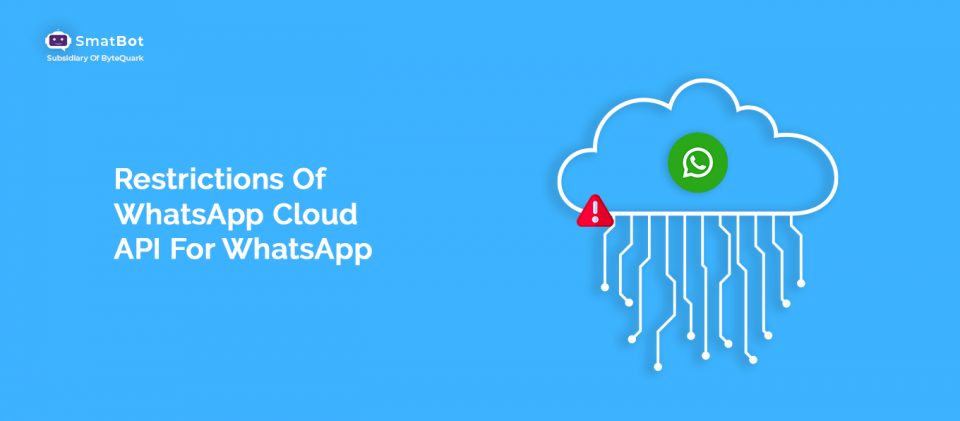
The major restriction of Cloud API is it doesn’t come up with a platform to start taking advantage of it. Instead, you need to either integrate the cloud APIs with your systems or register with BSPs.
Using cloud API, you can broadcast WhatsApp marketing campaigns to up to 100K users in a single click.
Can offer customer support on WhatsApp with a multi-agent dashboard & CRM.
Automate the entire sale journey, such as shipment, delivery, and payment notifications at scale.
Integrating Whatsapp Chatbot to automate sales and support 24*7.
Can easily integrate and send Whatsapp messages from platforms like Hubspot, Zoho, Shopify, and Zapier with native integrations.
If you are already registered with WhatsApp on-premise business API, you can’t directly get WhatsApp cloud APIs. You just need to migrate your number to cloud APIs in such a case.
Conclusion :
WhatsApp Cloud API is released to make WhatsApp business API features available to all businesses irrespective of their size.
Though it doesn’t provide its platform, you need to integrate it with your systems. It’s very much useful for businesses of all sizes. Whereas for on-Premise APIs, you need to register with BSPs and follow its terms and conditions to send messages.
Hope you now understand the difference between WhatsApp Cloud API and Business API.
If you still have any doubts or want to start with it, you can kindly contact our Smatbot team or take your 14-day free trial; our team is ready to support you round the clock.
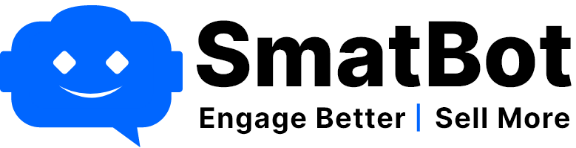

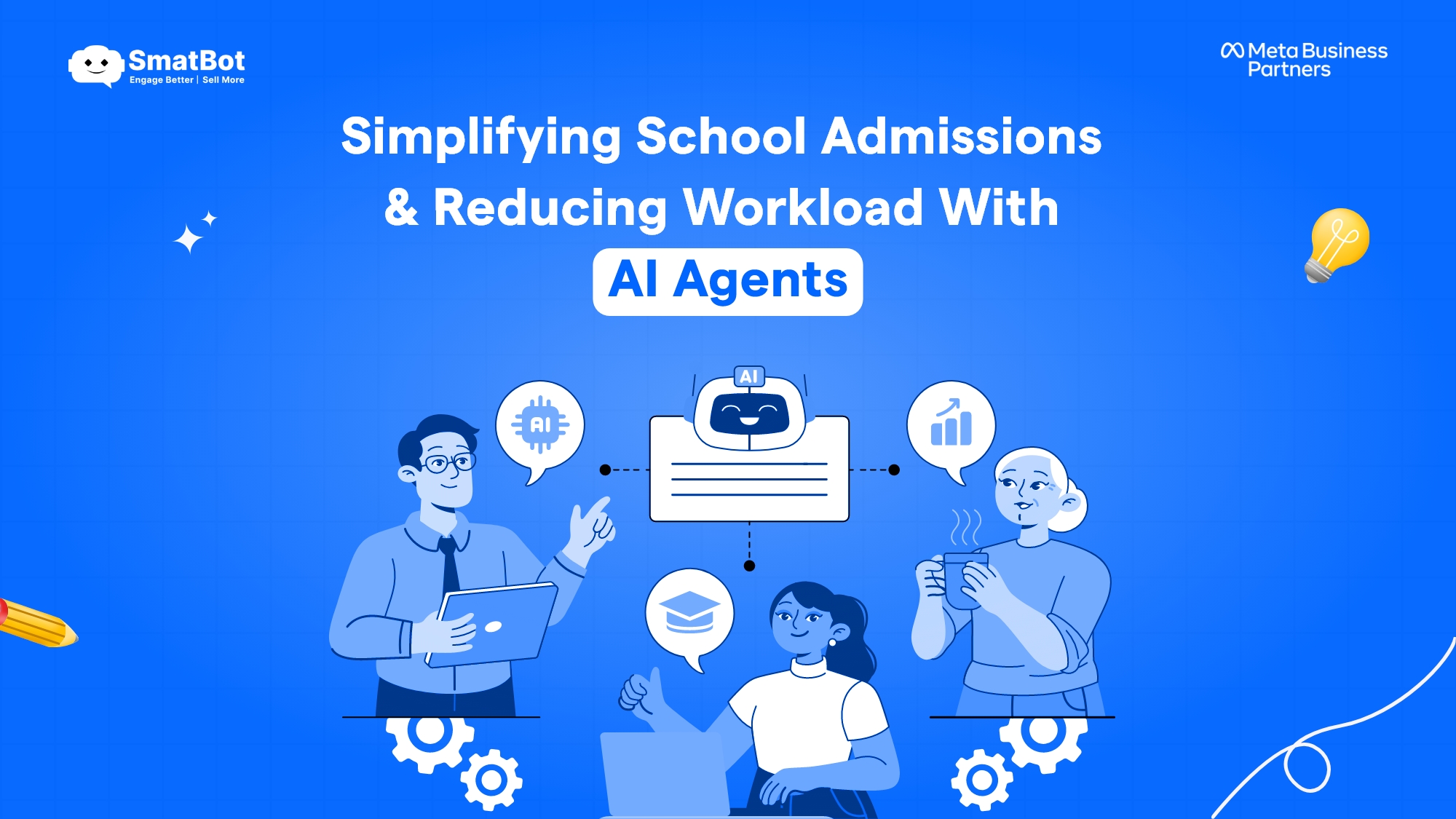

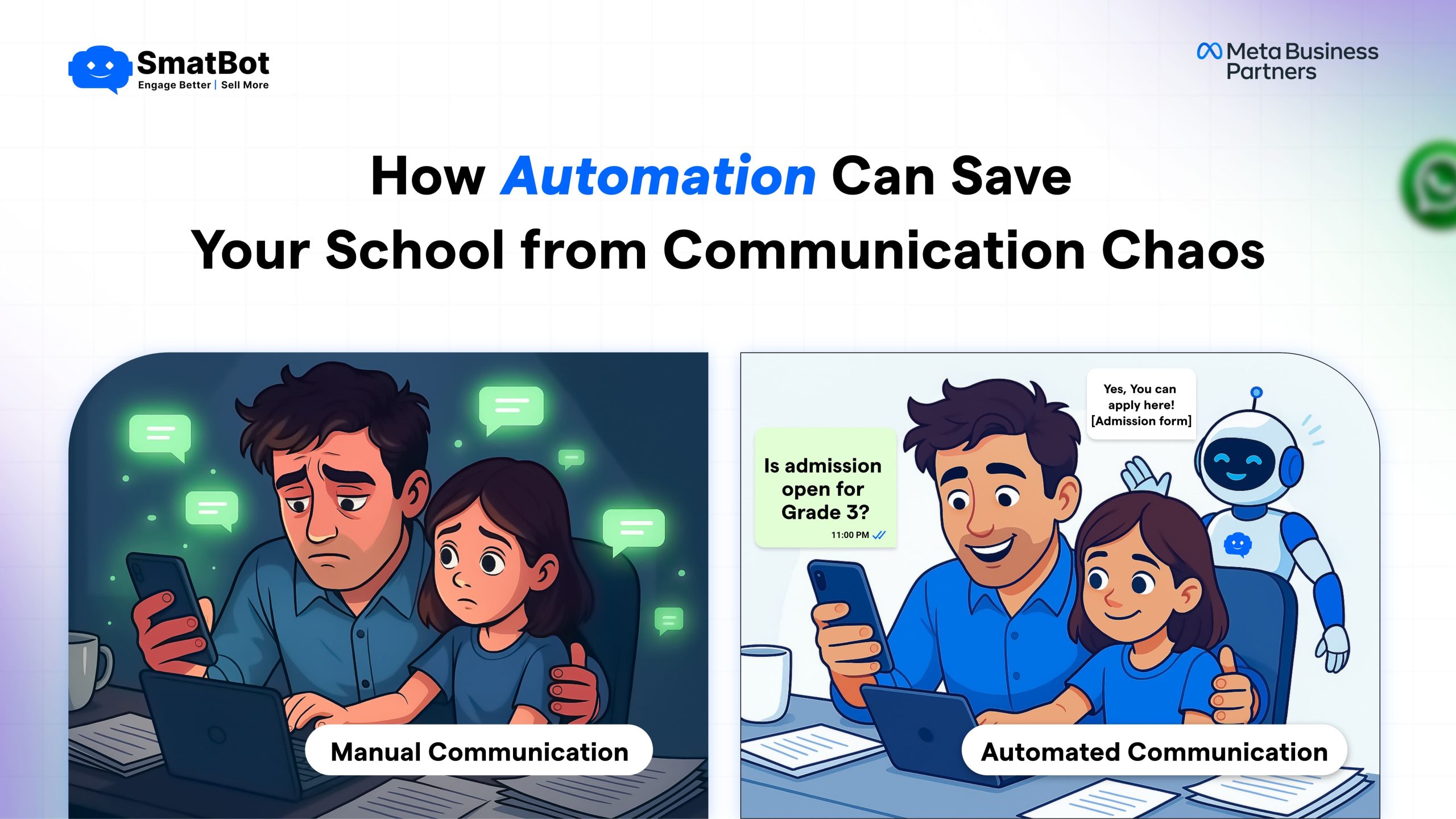
1 Comment
Great blog post! I thoroughly enjoyed reading it and found the information you shared to be incredibly insightful. I look forward to reading more of your insightful blog posts in the future. Keep up the excellent work!