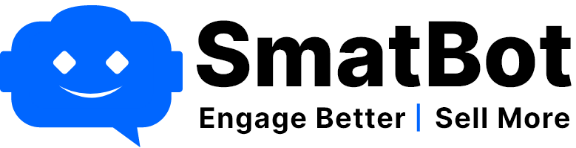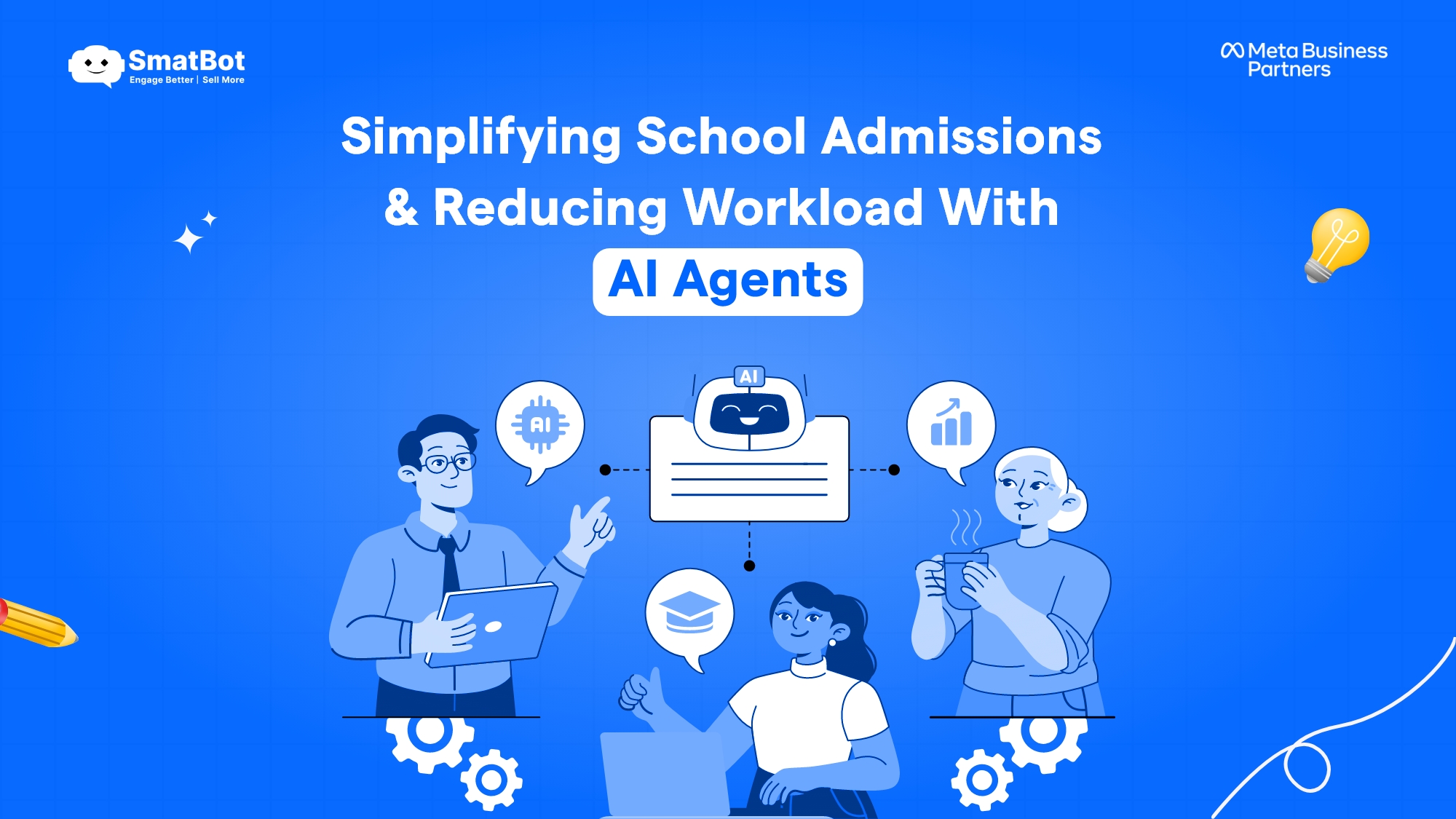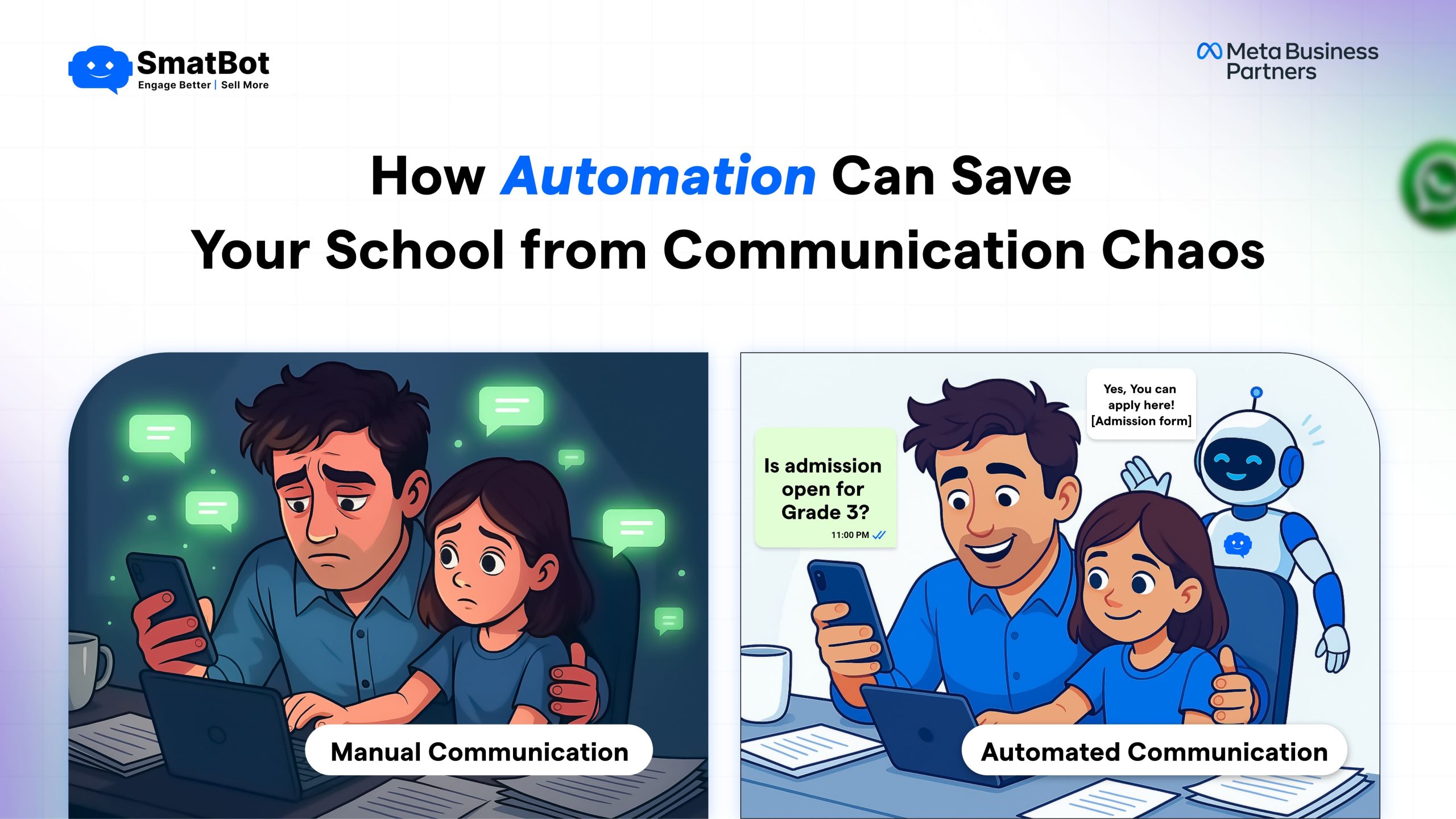5 Ways to Use WhatsApp for Better Customer Service
WhatsApp is more of a customer support channel than just a chat app.
For businesses, WhatsApp can be a boon to enhance their overall customer service and develop business operations.
WhatsApp is the most popular and active social media channel. Not deploying WhatsApp as a customer service channel shows you’re losing the best opportunity to maintain and retain your customers.
You’re doing the right job if you have already deployed in your business and among the five million businesses worldwide.
Using WhatsApp to its fullest requires complete knowledge of its features. And also knowledge on why you must deploy this for your business based on your needs.
To start with, at least you need a basic understanding of its features, such as creating a business profile, a product catalog, template messages, automated messages, and more.
Apart from these, there are so many things that WhatsApp can do more for your business.
Let’s know-
Why Must You use WhatsApp as a Customer Support Channel for Your Business?
The biggest advantage of using WhatsApp as the customer service channel is its high open rate (98%) compared to other channels such as email, SMS, and other popular social media platforms.
Generally, people don’t check their business emails and inboxes, restricting businesses from providing personalized conversation and support.
Whereas WhatsApp can offer a speed-up resolution, personalized support, enhanced quality control, and many more.
So it’s obvious that nearly 47% of marketers are ready to invest in WhatsApp in 2022. And 59% say that social support values have increased in their organization.
Let’s Know Some of the Areas that Help you Decide Why you Must Go for WhatsApp.
Multiple Options to Choose from Multiple Message Formats.
WhatsApp lets you send text, videos, images or contact details, location, or PDFs. That covers most of the formats of documents to share for communication.
- Want to update the status of an order? Send notification.
- Want to send terms and conditions? Share pdf.
- Want to announce the upcoming event? Share a short video of the launch.
- Need to explain the process? Share screenshots and images.
- Want to show your emotions in chat? Share emojis.
For a richer and more interactive experience, you can use live video, voice notes, and call features. It will help agents further to explain to the customers more clearly.
Run Business Efficiently with Chatbot Capabilities
The WhatsApp chatbot is filled with automated replies that resemble a human-like conversation.
For example, if the customer needs product information like their availability or features. Whatsapp Chabot can share the details related to the product with customers, even updating their availability in the future without any human help.
It helps the brands in overall improving customer retention and engagement.
It can improve the efficiency of your business by:
- Assisting your customers during non-business hours.
- Saves cost on hiring additional staff during peak hours or expanding the business process further.
- It can handle multiple chats while transferring complex tasks to customer agents.
WhatsApp Prioritize the Customer Security
Customers want to interact with brands personally but are scared of the security and hacking of their confidential information. WhatsApp provides end-to-end encryption for its customers to feel secure while sharing their details on this social media platform.
WhatsApp also validates the authenticity of your business account and assures customers that they are using the official version of the brand.
WhatsApp Provides a Smooth, Quick, and Seamless Way to Communicate.
Like other communication media where a customer needs to visit a website, search for the contact details, or fill the form and then wait for a reply from the agents. That’s a somewhat time taking process; if the customer needs urgent help, this mode of communication won’t help the customer instantly.
On the other side, reaching a brand with the query is so easy with WhatsApp. Getting replies both from customers and brands is easy because they are mostly active on this platform.
Interacting with your customer to resolve queries will help brands build customer loyalty, enhance brand image and create word-of-mouth marketing.
However, WhatsApp is free to use for business purposes with features like quick FAQ replies. Companies can create their business profiles with product catalogs to build trust and credibility so that customers can get clear with whom they are chatting.
Even for medium and large businesses, WhatsApp updated with Whatsapp businesses API with advanced features to scale customer support. WhatsApp Business API allows companies to integrate with business systems, such as CRM, to unify customer data in one place, and a single point to interact with customers.
Now, let’s know-
The Ways to Use WhatsApp for Better Customer Service
1. Aware your Customer, You’re on WhatsApp
Before going to use Whatsapp for your business, let your customers know that you are on WhatsApp.
Making aware of your customer will help you to use strategies and tools in the right way.
There are various ways to promote your WhatsApp number and improve its visibility.
You can add your WhatsApp number to the website home page by linking to a WhatsApp chat icon as a contact us page that redirects WhatsApp.
You can run social media campaigns notifying your audience that you are available on WhatsApp to answer their queries.
It will act as a competitive advantage, or even you can offer an incentive to start interacting with you on WhatsApp.
2. Automated Messages for Instant Replies
An automated message is one of the most popular customer care features.
To start with this, you must register with WhatsApp business API. Using API, you can set up an automated greeting, away messages, create templates to send instant replies to customers, and many more.
This feature helps customer support agents to work on complex queries, and all the FAQs and other basic questions are resolved by WhatsApp automated messages.
Even it maintains the chat history, that makes it easy for the agents to continue the process.
You even have an option to set up a WhatsApp chatbot to reply to customer queries automatically. It saves time and cost and offers 24/7 service to the customers, and it can handle customer queries in multiple languages that build a personalized experience for the customer.
3. Build Post-Purchase Engagement Messages
Your job is not confined to grabbing customer attention and building a list of new customers.
You have a lot beyond that; during the entire customer journey, you need to follow the customer, from bringing them to your businesses to retaining them after their purchase and after their purchases.
It is one of the magic mantras that can help businesses retain, engage, and build their customer base. It also allows you to upsell by cross-selling the products or services.
Let’s throw light on some of the different types of messages you can send.
Order Confirmation
Sending confirmation messages to the customer once the order has been received and packed. Including a thank you for allowing them to serve them.
Order Tracking
Sharing a link with the customer shows the complete details of their order along with delivery status and shipping details.
Delivery Notifications
Notifying the customer about the delivery of the product. It helps brands and customers ensure that products reach the right person.
Feedback
You can more easily collect feedback on WhatsApp than on any other channel. Because in WhatsApp, you have template message options that provide clickable options for the customer to provide their response without the need to type something. Customers generally won’t offer feedback via email or SMS; on WhatsApp, providing replies is quick and easy.
Upsell/Cross-sell
Cross-sell or upsell is very easy with WhatsApp because you can easily recommend the customer with related purchases on their recent acquisition, which will not look like a forced sale.
Referral Requests
It’s very easy for businesses to build their customer base with referrals. You can also add an incentive to refer to a friend, family, and in their circles.
Using WhatsApp message templates, you can create these message formats in advance and share them with customers quickly and with less editing, if required, since these messages are common for most customers and repetitive.
4. Utilizing WhatsApp’s Multimedia Format Options
WhatsApp is loaded with many options for businesses to interact with customers.
It allows sharing multimedia messages, including photos, videos, notes, documents, links, locations, and contacts, in popular formats like .docx and .pdf.
Based on your business operations and the size of your business, you can use the WhatsApp multimedia feature in various ways for customer support.
For example, eCommerce businesses can send product catalogs in pdf format, terms and conditions in doc format, product images in JPEG format, product demos in video format, youtube links for additional information, and many more.
From pre-sales to post-sales, WhatsApp multimedia features help businesses in many more ways as a customer service tool.
5. Incorporate WhatsApp into an Omnichannel Approach
WhatsApp holds over 2 billion active users and is the most downloaded app. If you’re already present on other social media channels such as TikTok, Instagram, Facebook, and other social channels, adding WhatsApp will expand your reach further and improve your availability to customers.
To start with this, you must inform your customers that you’re available on WhatsApp to resolve their queries which is the most preferred channel of the customers. You can add your WhatsApp number across website contact pages and social media and even launch the app using a button or QR code on your website or social media app.
Going beyond multichannel, you can connect all your interactions into a single platform and customer profile to create an omnichannel customer experience.
Furnished with the customer’s details and history, agents can access the chat history when a customer reaches out for help, irrespective of their channel. It gives customers the freedom to interact with businesses in the channel of their choice.
For example- Yebo fresh, an online grocery store in South Africa, started using WhatsApp as a part of their omnichannel customer service. It provides customers with the choice of ordering groceries for delivery and offering customer service on its website, through voice, text, video calls, or directly on WhatsApp.
Conclusion:
Using WhatsApp for customer service will open up many opportunities for businesses to connect, build strong relationships and solve customer queries globally.
Omnichannel engagement holds great opportunities for businesses to connect all channels into one customer experience flow easily.
WhatsApp is going to help businesses in boosting customer engagement and seamless support.
Moreover, WhatsApp prioritizes the customer’s security and privacy, which helps gain a competitive advantage.
Deploying the ways mentioned above to use WhatsApp for customer service will help you leverage the maximum of its features and experience business growth.
If you want to start and don’t know how to start, we are here to help you. Connect with our SmatBot team; we are glad to assist you 24/7. You can even go for a 14-day free trial.