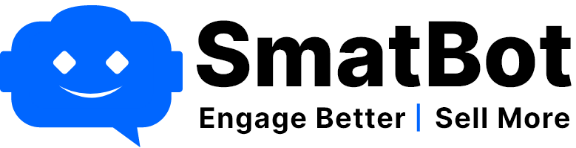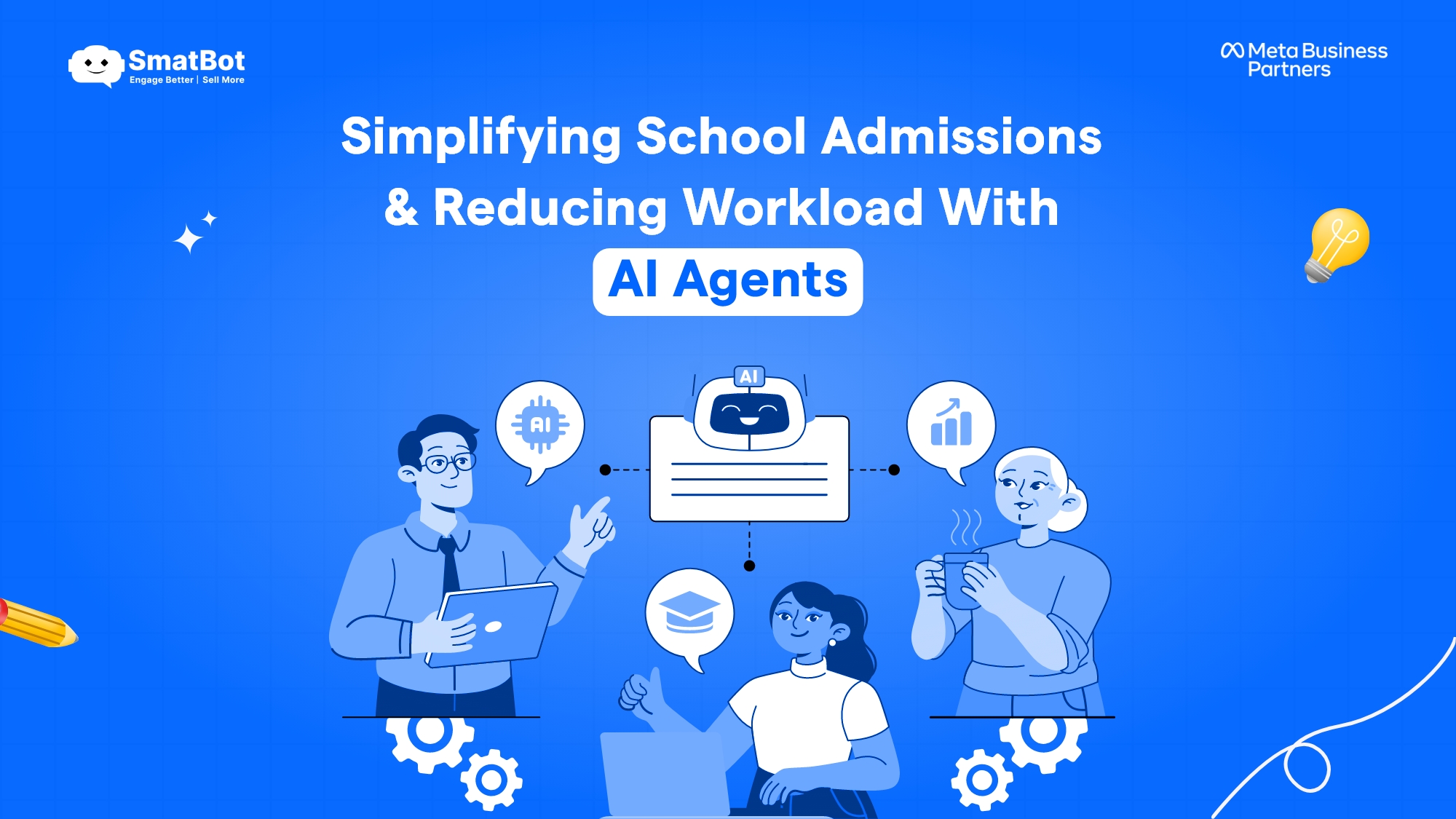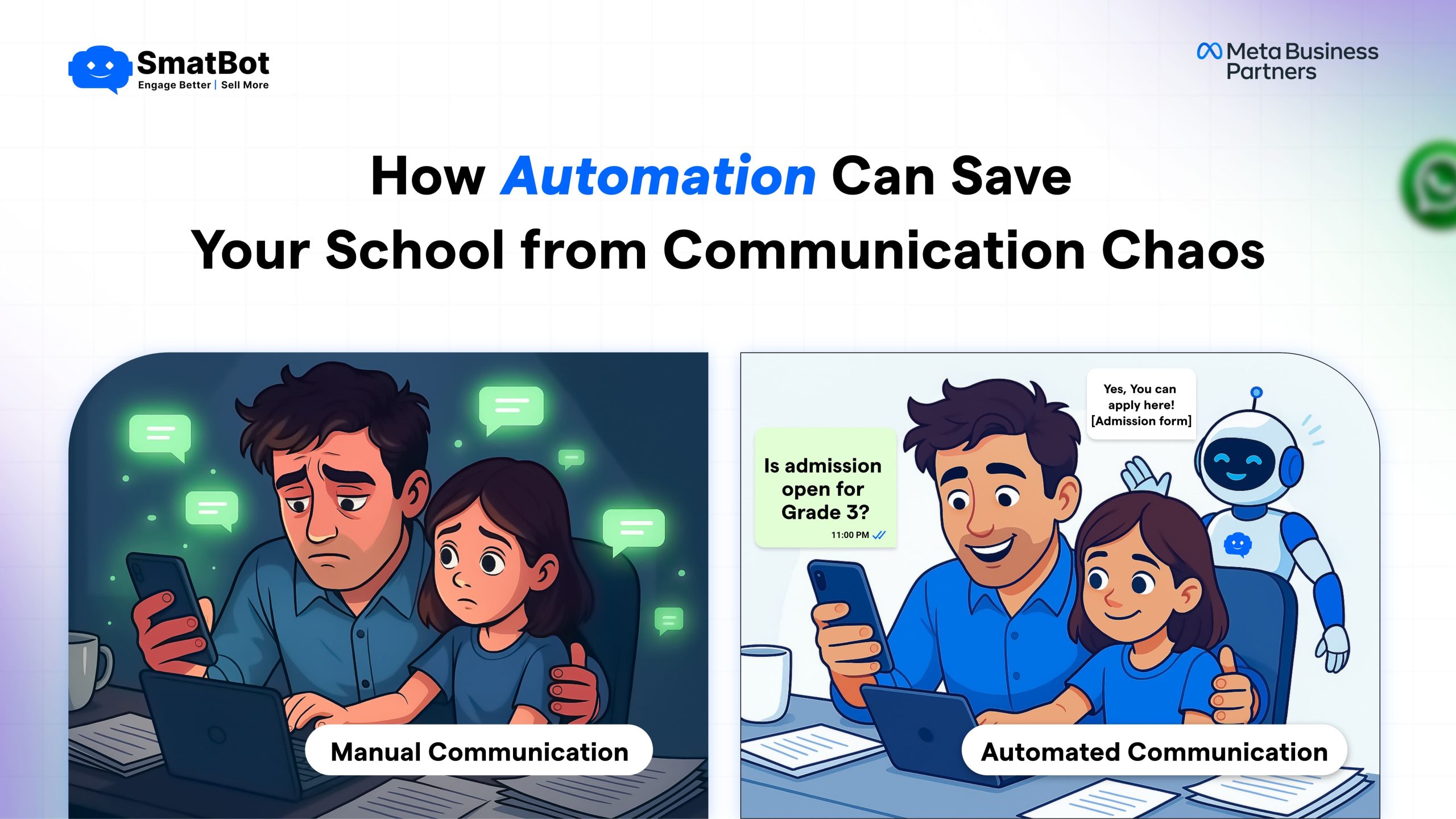How to Boost Conversions Using WhatsApp Business API
WhatsApp Business API empowers marketers to utilize the power of WhatsApp features fully.
WhatsApp has 2 billion active users, and it can instantly reach a broad set of global audiences. It’s become a must-have marketing platform for marketers to opt for.
To illustrate, WhatsApp has an open rate of 98% and up to 60% CTR(Click Through Rate). No doubt, it’s a most productive channel for marketers. Whereas for SMS and email, the CTR rate is 2-5%, which is comparatively very less when compared with WhatsApp.
Conversational marketing is the most effective marketing technique nowadays. People are spending more time on social media messaging, making conversational marketing a priority strategy to drive customer engagement, and improve customer experience and revenue.
Moreover, customers are no longer finding emails and SMS effective in interacting with brands. Customers want one-on-one conversations with brands, such as live chat or direct conversations.
WhatsApp Business API comes with advanced features that are not present in WhatsApp personal or business apps.
To learn further about WhatsApp business API. Let’s first know what it is?
What is WhatsApp Business API?
WhatsApp Business API was specifically launched to assist medium and large businesses in enhancing customer support, relation, and engagement.
It’s generally used by businesses who operate WhatsApp on multiple devices using the same number. Send bulk messages to a broader audience. Apart from that, many more features of business API help businesses improve their overall marketing strategy. But to start with WhatsApp businesses API, you need to register with the business service providers (BSPs).
Some of the features of using WhatsApp business API are:
- Broadcast promotional messages to a maximum of 1,00,000 users at a time.
- Automate order updates, abandoned carts, and other notifications.
- Automate customer queries 24/7 with AI-based Whatsapp chatbot.
- Provides live chat support with human agents on unlimited devices.
WhatsApp Business API can use in two different ways:
Notifications
Notifications or template messages you can send at any time as businesses initiated after taking user consent. With notifications, you can:
- Assist customers throughout their customer journey with regular updates.
- Respond to customers if they raise any query in sent notifications.
- Choose from 10 message templates throughout the customer journey.
Messages sent via WhatsApp business API have high delivery and customer retention rates.
Customer Care(two-way modifications)
It’s like a two-way conversation, where brands and customers can initiate WhatsApp conversations. Brands can send notifications or respond to customer-raised queries. You can also ask customers to rate their support, and in the same conversation, you can assist your customers such as:
- With installations
- Troubleshooting, status updates, etc.
- NPS (Net Promoter Score) to determine customer satisfaction
- Easily access and start a conversation when it suits the customer.
- Use the customer-centric channel for details.
Apart from providing a channel to a customer which is reliable, simple, and secure. You can also enhance customer experience with features like Text, image, audio, video, document, location, and contacts.
Why Should You Use WhatsApp Business API?
WhatsApp Business API allows you to reach, engage, and build strong relationships with your customers.
It allows you to build the trust of customers with branded profiles. WhatsApp gives utmost priority to security and privacy, and WhatsApp treats confidentiality and security with the utmost importance. Every conversation on WhatsApp is end-to-end encrypted.
Through this channel, you can also:
- Reach consented customers with timely, vital messages via templated notifications.
- Increase engagement with media and other types of messages and two-way conversation.
- Solve problems with one-on-one personal conversations.
- Connect with your customers Immediately.
- Interact with your customers on the channel they prefer.
- WhatsApp is built to be data and battery-light, enabling it to work seamlessly on the lowest-cost handsets and with weak connections. WhatsApp will still work even if there is a down or drop in quality of communication.
What is the Difference Between the WhatsApp Business App and WhatsApp Business API?
WhatsApp Business app is free to use and designed for small businesses, whereas WhatsApp Business API is designed for medium and large businesses. And to use WhatsApp business API, you need to register with the business device providers. API is designed with advanced features that allow businesses to send bulk messages to a large audience that is not supported by the business app. You can also use template messages in API, but you need to take approval for every template message you send to customers. Know the detailed difference here.
Boost Conversations using WhatsApp Business API?
Here is the list that determines how WhatsApp business API boosts your conversations with customers:
1. Create Broadcast Lists
You must create the segmented list based on certain criteria. Once the list is created, you can send one-way communications designed specifically to increase engagement, similar to Twitter.
In a broadcast list, you can send messages to send notifications, links, invitations, offers, or discounts. For instance, if you want to launch an event and your audience is excited about it, broadcast lists are the right way to use them.
Consider if you’re running a beauty parlor, and you came to know the holiday or festival days; you can take this opportunity to invite your audience to the parlor with special discounts on festivals and holidays.
2. Provide Customer Service on WhatsApp
Whatsapp provides the best platform for businesses to get in connection with their customer and provide quick replies in some minutes.
You can even use a variety of media attachments to make the conversation with customers more interesting and engaging.
You can offer live-video assistance or WhatsApp tutorials that will streamline the customer support process.
WhatsApp also has a desktop application, so you can use it with other software applications that support desktop. You can seamlessly merge the two and provide quick customer service.
3. Get Feedback
Instead of going with the traditional way of taking customer feedback, you can use WhatsApp. As WhatsApp has a high open rate, and also it’s free. When you receive customer feedback on WhatsApp, you can easily respond and solve the query if it’s negative or if customers have any doubts and improve the quality of products or services.
Develop creative and attractive ones that reflect your brand and communicate with your brand in a non-intrusive way.
Rewarding your customer for feedback with coupons and discount value is a great customer retention strategy.
4. Personalize communication
WhatsApp provides you with an opportunity to interact with customers one-on-one.
By utilizing group chats, you can personalize the conversation with individuals and a group of segments.
It is of great use for small businesses because direct conversation with customers makes it seamless. Customers can directly message businesses if they require a particular product, need customer support, and have queries.
5. Use Whatsapp as your ‘Contact Us Option
Instead of using the traditional way of getting in touch with customers, such as emails, or calls, download your mobile app or ask to fill out long forms. You can use the contact us option as WhatsApp.
WhatsApp’s open rate is high and the most preferred channel over other channels or contact media with customers.
WhatsApp provides many opportunities to engage with your customer, such as template messages, multimedia messages, chat or automation, etc.
WhatsApp chatbot can interact with customers round the clock and provide quick replies to customers.
6. Move the Conversation to WhatsApp Using “Click to Chat” Links
Connecting with customers on WhatsApp is much easier than on other platforms. It helps your customer connect with you even faster, and it works even if your customers are not on your contact lists.
Using click-to-chat options is also easy with some tools like Smatbot.
7. Change the Landing Page of your Social Media Ads
Using a WhatsApp account instead of a landing page can work great for you to improve interaction and personalized experience with customers.
Use the WhatsApp channel as your new landing page. You can perform that using the “send a message” button, making you more easily connected with your customers.
You can also use a CTA in Facebook ads manager as a WhatsApp business app for your Facebook accounts. Selecting CTA as a WhatsApp business app depends on the campaign goals. For instance, you can use WhatsApp as CTA if your campaign goal is to personalize conversations with your site visitors using WhatsApp.
On the WhatsApp channel, you can use the live chat option to communicate with your customer and even reduce bounce rates and develop metrics.
You can even add a WhatsApp widget to your website to take your website audience to the WhatsApp channel. It improves the overall communication of the customers with your business and thus improves the company’s conversion rates and overall growth.
What are the Features Not Available on the WhatsApp API?
Though WhatsApp Business API has many features that can help businesses boost their conversions, still, there are some features that API does not support. WhatsApp Business API is a different product from the general WhatsApp or WhatsApp business App in most aspects.
Although the features available will differ from the type of solution you considered implementing to integrate and manage the WhatsApp Business API, such as BSPs, omnichannel presence, transactional notification system, etc.;
There are some basic features of WhatApp and WhatsApp Business App that is not available (2/11/2021) with the business API.
These features might be very important for some businesses that may create a negative impact.
To specify, here are some features that don’t support WhatsApp Business API:
1. WhatsApp Calls and Video calls:
With WhatsApp Business API, you can’t make or receive normal, or video calls via WhatsApp. The call or video call option will disappear from your WhatsApp business profile, inhibiting users from interacting with brands through this media.
2. WhatsApp Groups are not Enabled:
Currently, there is no option to manage a WhatsApp group with an API account. If a user tries to append your WhatsApp Business API number to a WhatsApp group, they will get a notification that they cannot add you
3. WhatsApp Business Catalog:
There is no option in WhatsApp business API to create and share a WhatsApp catalog.
It’s very important to understand the proper functioning of the templates verified by WhatsApp.
Summary:
WhatsApp Business API has advanced features that can help businesses boost conversions.
But there are some limitations and rules to follow by businesses to deploy it into their businesses. Such as registering with BSPs or taking permission for every template message you sent to the opt-in customers.
If you are also eager to deploy WhatsApp business API for your business and leverage its benefits. Then you can contact our Smatbot team. Our technical team is glad to assist you in providing detailed information and assistance to start with.
You can even go for our 14- days free trial to understand how Smatbot WhatsApp chatbot works for your business.