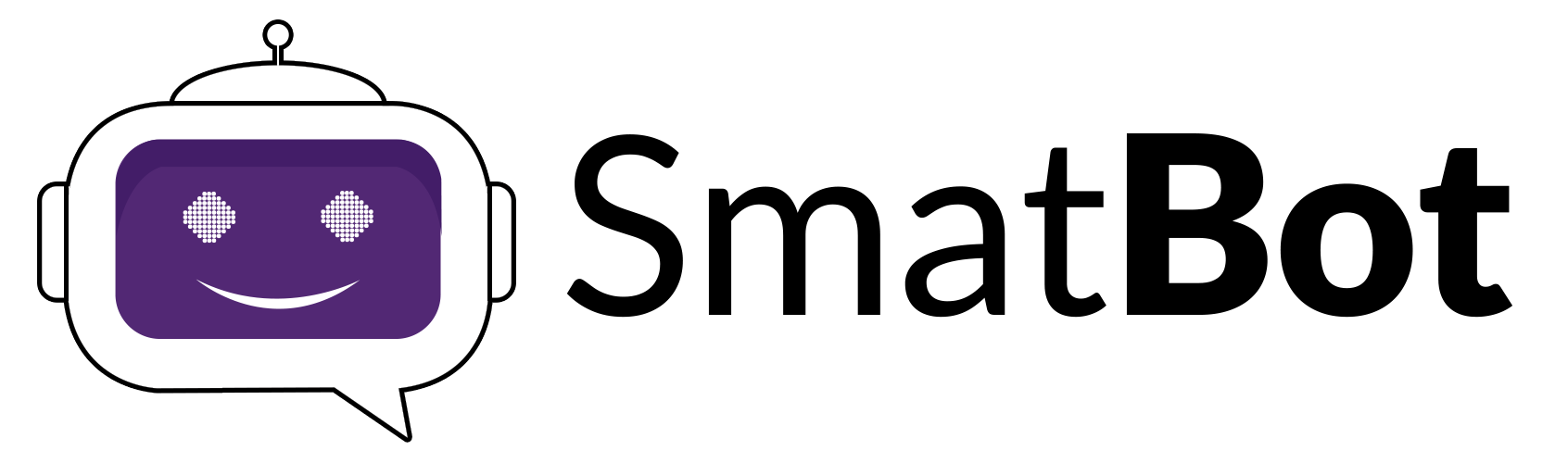If you’re looking for a way to connect with your customers and build trust, then an Instagram Chatbot is the way to go.
When you’re running a business, it’s hard to find the time to respond to every customer who reaches out. But with an Instagram Chatbot, you can automate your conversations and reach more customers than ever before.
If you have a large, complex operation or many customers and questions, an Instagram Chatbot might be the ideal option. It will take care of all your customer service needs without you having to lift a finger, and it can save you money too.
In this article, we are going to share some important information about Instagram Chatbots, such as what they are and how to use them.”
So, without any further ado, let’s get started.
What are Instagram Chatbots?
Instagram Chatbots are automated programs that act as virtual customer service agents by responding to user queries or comments on the platform.
They can be used in a variety of ways, such as providing product information, customer support, and promotional campaigns. Instagram Chatbots use Natural Language Processing (NLP) technology to understand and process human language, enabling them to interact with users in a human-like manner.
Why should you use an Instagram Chatbot?
Before answering this question, let us share some mind-blowing stats about Instagram:
- Over 2 billion monthly active users access Instagram globally.
- With over 2 billion users, Instagram is the 4th most popular social networking app.
- Over 500 million individuals use Instagram worldwide.
- Instagram’s monthly active user base is approximately equal to the combined populations of North America and the EU.
Now, let’s see why you should use an Instagram Chatbot:
Instagram Chatbots are great for a number of reasons. Here are the top five:
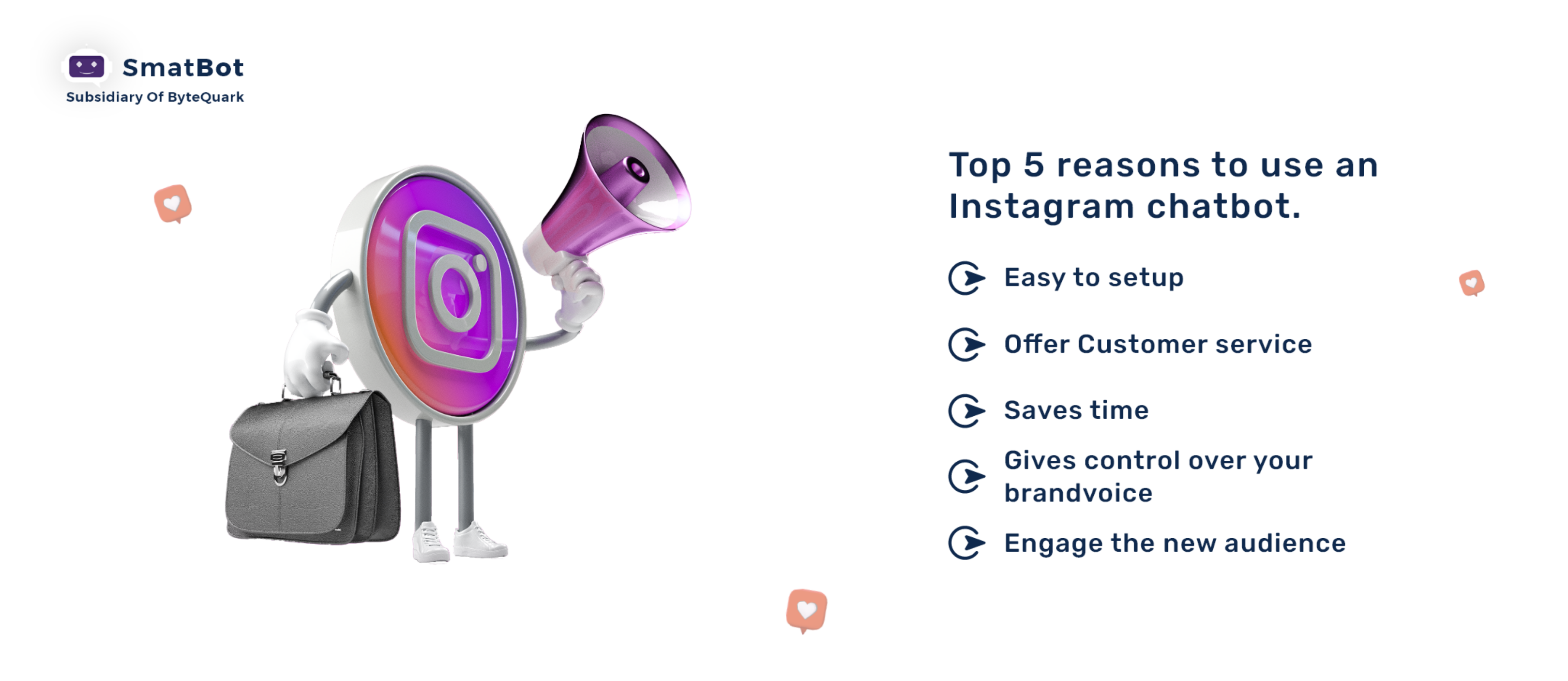
1. They’re easy to set up
It’s easy to set up and use! You don’t need technical skills or expertise to create a bot that will help you keep in touch with your customers.
2. They offer customer service
Instagram chatbot has a built-in customer service team that can answer questions or resolve problems related to your product or service, increasing customer satisfaction and retention rates.
3. They save time
If you’ve got a lot of people using your product or service, then you’ll need some sort of help managing all those interactions, and this is where chatbots come in handy! Using a chatbot instead of human assistance can save you time in the long run.
4. They give you more control over your brand voice.
When you use an Instagram Chatbot, you don’t have to worry about how things look or what they say; you just talk to people in real-time. That means you can create a more personal connection with your audience.
5. Engage the new audience
They help you engage with new audiences in a way that feels less invasive than traditional marketing methods might be.
Who can create an Instagram Chatbot
Instagram Chatbots are the future of customer engagement. They allow you to talk to your customers in a natural way, and they can help you create an even better customer experience than before.
Furthermore, it is an excellent tool for those who want to engage customers on social media but don’t have the time or resources to do it themselves.
It’s perfect for:
– Small businesses that want to start conversations with customers but don’t have the time or expertise to create their own content.
– Marketers who are looking for a simple way to help their clients connect with potential customers in real-time.
There are 2 types of Instagram accounts that can create Instagram bots:
- It doesn’t matter how many followers you have; if you have a business account on Instagram, you can build a chatbot.
- Creator accounts with less than 500k followers can also build a chatbot.
Note: It is essential to ensure your Instagram account is associated with your Facebook page or account in order to set up a chatbot.
How to create an Instagram Chatbot?
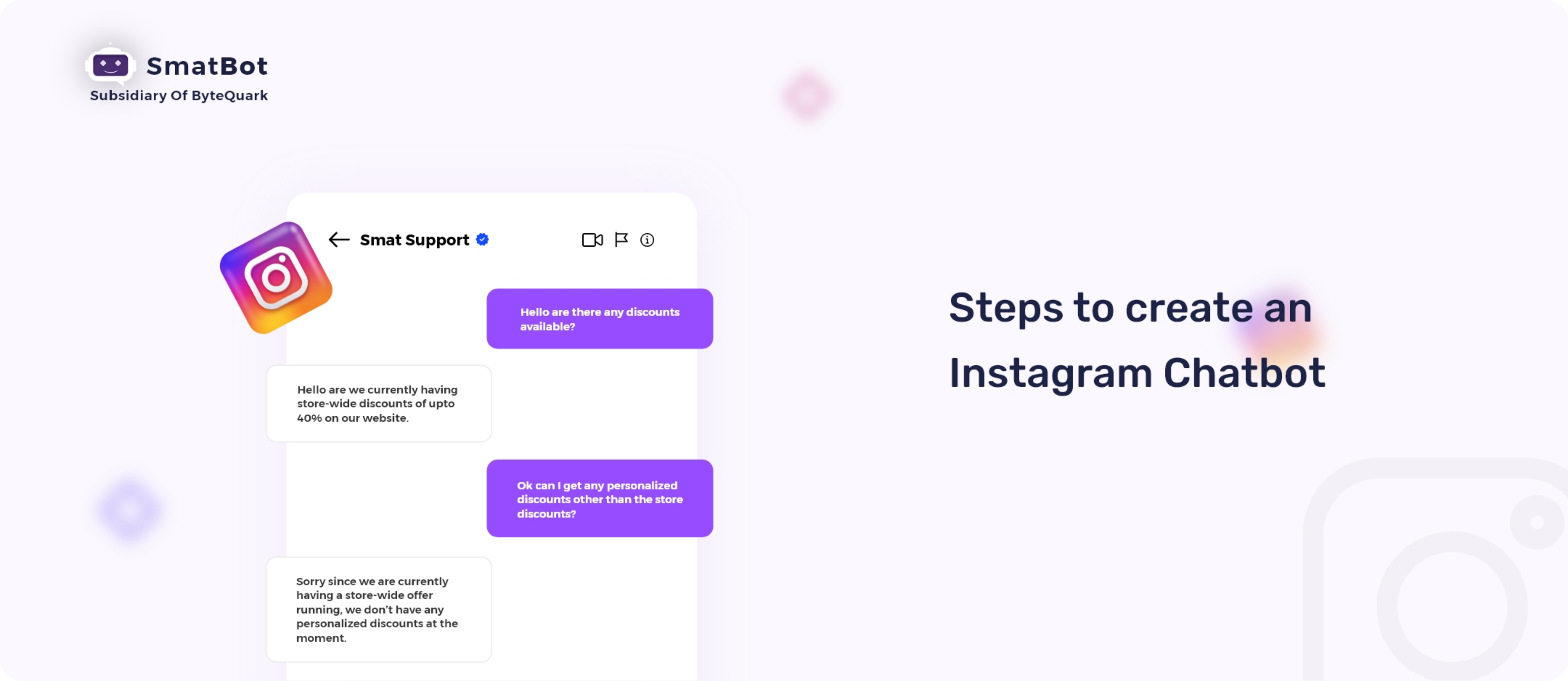
Step- 1
Log in to your Smatbot account.
Step- 2
Choose the bot for which you want to integrate Instagram.
Step- 3
Go to the “Flow Setup” section. Scroll down to the “Only For Instagram” option, then click on “Generic Template”.
Step- 4
In the Generic Template section, you can display a catalog of your products or services along with buttons.
You can specify the image URL, upload up to ten images, and enter a title and subtitle with up to 80 characters.
Note: you can add up to 3 buttons with text limits of up to 20 characters in the Url. Once done, Click on the “Save” button.
You can also add jumps to your questions.
Connect your Instagram account to SmatBot
Step- 1
Go to the “Install section.” Next, tap the ‘Instagram Installation’ option and click on ‘Connect to Instagram.’
Step- 2
Next, sign in to your Facebook business account that is linked to your Instagram business account.
Step- 3
After that, choose your Instagram business account by clicking on the “Edit Settings” option.
Step- 4
Next, choose the Facebook page which is linked to your Instagram business account.
Note: Kindly select only one Fb page.
Step- 5
Provide access to the listed permissions and then click on “Done”.
Step – 6
Then, choose the Instagram business account to which you want to link the chatbot and click on the “Save” button.
That’s it! You have successfully connected your Instagram business account to Smatbot.
Now login to your Instagram business account and preview the flow of your created chatbot to which your Instagram is connected.
Voila! Now you have learned how to set up an Instagram bot with SmatBot.
Schedule an appointment booking with SmatBot
Allow SmatBot to check your schedule in real-time. When you connect SmatBot to Google Calendar or Outlook Calendar, it will automatically arrange appointments for you when you are available.
- With SmatBot, you can integrate your appointments with Google and Outlook calendars.
- SmatBot lets you enable specific days when booking appointments.
- You can also display past and future calendar appointments to your customers by disabling or enabling the time zone setting.
- SmatBot allows you to enable or disable the time zone selection
- You can set slot timings and the number of meetings per slot according to your requirements.
- You can send invites and confirmation texts using a physical address or a virtual link.
- You can specify a message that will be displayed to the user if a slot is booked or unavailable.
Drive engagement using Instagram Chatbots.
Instagram chatbots are a new way to engage with your audience and increase engagement on your posts.
Here are 8 ways to drive engagement using Instagram Chatbots:
1) AI-powered analytics – Chatbots can provide insights into who your followers are, what they like, what they don’t like, and how your users interact with your product. This will help you understand how to tailor your content for them.
2) Automated contests – You can use chatbots as an automated contest manager and drive more traffic towards your posts.
3) Chatbot-powered customer service – Chatbot-powered customer service is a great way to answer questions in real-time and provide quick responses that will delight customers. Reducing the need for manual customer service staff and allowing businesses to focus on more strategic tasks.
4) Instantly reply to DM or comments – Increase engagement by responding quickly and accurately to user comments, DM, or queries.
5)Grow your brand – Helps your brand grow by engaging in conversations with your followers and making them feel like they’re getting personalized service.
6) Polls – A great way to get feedback from followers.
7) Turn prospects into sales – With Instagram Chatbots, you can engage with customers on Instagram and convert customer interactions into sales.
8) Promote Offers – You can send your prospects personalized product offers, deals, or special discounts using an Instagram Chatbot.
Can you create an Instagram chatbot with a personal profile?
You can’t create an Instagram Chatbot with your personal profile; you must have an Instagram creator or a business account to build an Instagram Chatbot.
Help customers with Frequently Asked Questions (FAQs) with Instagram Icebreakers.
You can help your customers by providing an FAQ section about your product. An FAQ section is an essential part of good navigation and the customer journey. This is where your audience can learn more about your company and why your services and products are what they need.
Instagram Ice breakers are helpful for presenting your product catalog and responding quickly to frequently asked questions. Furthermore, they allow a brand to initiate a conversation with a series of questions they may ask their consumers. However, there is a restriction that you may only ask a maximum of four questions.
Conclusion
Instagram is an excellent platform for sharing your ideas and building relationships, but it can also be a bit overwhelming. When you’re trying to get your message out there, you don’t have time for endless back-and-forth conversations with people who might not even care about the message you want to share.
That’s where Instagram Chatbots come in! They can help you engage with your Instagram audience without spending hours writing long-winded posts or responding to every single comment.
With this, we hope that this article has helped you understand everything about Instagram Chatbots.